2572
AR App for Classrooms: Why Your Education Institute Needs an App
14 Oct, 2020
10 min read
2572
14 Oct, 2020
10 min read

Recently on Twitter, a teacher shared an instance of a 4th-grade kid who renamed himself ‘Reconnecting…’ in a Zoom class.
That poor (brilliant, though) kid wanted to pretend he was having internet issues to avoid studies.
While we may dismiss this case as ‘kids and their innocent mischief’, it should rather make you think about the sorry state of learning.
Because classroom learning should be fun, engaging, and meaningful.
Fortunately, technologies like augmented reality can help turn an ordinary chalk-and-board class into an engaging learning session.
If you are looking for solutions to make your classroom sessions fun or you want to create an app for your school, continue reading this!
We will be discussing the benefits of augmented reality in the education industry, ways AR is changing classroom experiences, and how to incorporate the technology in education by creating an app.
Let’s begin!
There are less than 0.1% chances of you reading this and not knowing what AR is. Anyway, here’s a quick introduction – augmented reality is when digital information is overlaid onto the physical world to offer enriched experience. It is, to say the least, the need of the digital world aiming to make this world way cooler. Manchester City FC s immersive stadium tour, Gucci’s try on shoes – that’s augmented reality.
AR is all set to transform classrooms by making studies more engaging. It is all about providing visual representations and elements of interaction to help students acquire, understand and retain information. To achieve this and to add value to the educational experience, schools are developing programs and using tools like AR-enabled workbooks, virtual maps, 3D coloring books, etc.
AR in education is receiving a lot of attention worldwide and the below chart from HolonIQ shows the exponential growth of EdTech especially AR expected over the coming years.
Advanced education technology expenditure 2018 vs. 2025.
There are different ways of using augmented reality to make learning a fun experience. A primary way is by adopting tools that can apply to all grade levels and skill levels. and apps to teach subjects like science, math, and humanities makes learning interactive and students can quickly gather the
information. Let’s explore a few more.
Augmented Classrooms
Here’s how AR has transformed conventional classroom training:
> The teacher can explain any subject by providing a visual representation of the materials. For example, while teaching science, the teacher uses the AR-enabled book or application which retrieves information in a 3D format and thus adds real value to science-based learning.
> In primary schools, augmented reality can help kids with physical impairment as well. Teachers, by delivering interactive flashcards that operate using sign language can easily interact with the students.
> With the help of marker-based AR apps, students can scan their textbooks to which the app will demonstrate illustrations on complicated theoretical explanations.
> Augmented Reality also enables creating a faculty photo wall, where these images come to life when students of visitors scan them.
Augmenting Homework
Traditional homework process was boring. Imagine coming back home and solving those same math problems that you did in school. In the worst case, if you do not know how to solve them then you get an incomplete work remark. Generation Alpha is luck that way. They have AR-enabled worksheets on various subjects. While solving these sheets at home, if they are unable to crack the answer, they just need to point their AR-enabled phones on the worksheet, and the app will provide digital elements like videos, 3D objects, or a map. Thus, with the help of such digital contextual content, students can easily grasp the topic and know the correct answer.
Distance Learning.
AR-enabled educational materials have increased the efficiency of online or distance learning. Mondly is the best example of this. It’s a language learning app using augmented reality by creating interactive virtual creations that make learning happen naturally.
AR for Marketing in Education
AR has the potential to not just enhance learning but it can play a major role in the marketing strategy of schools and colleges to improve branding. Schools can use AR to direct outreach to prospective students by creating an interactive experience using AR campus tours. The Community College of Beaver County, Pennsylvania, for instance, uses AR to deliver content that includes video, audio, and digital publications. They have an app that provides an interactive way to explore the campus.
Education + Entertainment = Edutainment
That’s what AR in the classroom is all about.
Suppose you are reading a research paper on how to make learning fun and then you watch a video on the same topic. Which one are you likely to remember for a longer period? Of course, you’ll remember bits of information from the video. That’s because our brains process visuals 60,000 times faster than texts. Moreover, 90% of the information that our brain receives through different senses, happens to be visual in nature.
The same goes for teaching. Students retain more information that involves visuals and immersive experiences. AR-enabled tools and learning materials by creating immersive experiences promote easy learning in a fun way. Here are a few examples of these works:
Planets 4D
Plante 4D is a cool and informative solar system app. It enables kids to explore our Solar System by creating realistic visuals.
Logic Cards
A brain game that uses an AR layer and helps users solve geometry, mathematics, and logic tasks. This is a good example of how AR is enabling learning via games.
See how an AR-enabled book helps simplify complex subjects like biology.
Having said that, AR is becoming a cost-friendly, effective, and accessible tool in grooming children for the future. Let’s explore the benefits of it:
Increased Accessibility of Information: AR technology has given the education institutions the ease to share information effectively. Years back kids would carry every reading material- textbook, workbooks, etc. to school. Today, we have an AR system that stores the learning material. Not just this; schools can share every information about the campus, courses, organization’s mission, faculty information etc. to prospective students. For new students, schools/universities can conduct remote orientation and campus tours. In this way, AR ensures easy access to information even if you are miles away.
Flexible Learning: Learning is not restricted to just classrooms. Students can have access to AR apps from any location. This is beneficial mainly for working adults who want to attend courses in specialized subjects by prestigious universities, while still managing work. Secondly, AR makes learning flexible by giving teachers the power to customize their teaching methodology.
Safe learning: For any education institute, the safety of students is of prime importance. AR facilitates safe learning of otherwise dangerous tasks like experiments in chemistry. Lab sessions could be unsafe and costly. But with AR, it is possible to explore such fields without the risk of dangerous consequences. For example, students can perform science experiments without working with chemicals in real-time. They can experience how different chemicals react with water through an interactive AR layer.
Improved Learning Material: Providing quality learning materials are essential in the learning process. So, education institutes are using AR to make informative and engaging study material. 4D apps to teach anatomy or solar system, 3D coloring books, etc., provide real-life views and therefore, contribute to making classrooms better.
Practical Learning: All of us know that learning through experience has a greater impact than simply reading. With AR-enabled apps, students no longer simply read books or listen to speeches. Instead, they learn by doing, by experimentation. This increases retention and makes learning fun.
Simplify Complex Subjects: AR by adding interactivity and engagement can simplify complex topics. Imagine learning about the human heart or atoms and protons via 3D images. Secondly, AR apps even allow you to create personalized learning materials. This is beneficial for tutors to explain difficult subjects to below-average kids.
Actionable History: With AR-enabled tools, students can view important events in history in real-time.
Using Augmented Reality in the Classroom
The best way to make use of this technology is to create an app. Here’s a complete guide to help you with that.
Step 1: Define Target Users
A successful begins with identifying the target users. For whom do you want to build the AR education app? Are your target audience primary school students? Or you want to target high school students? Defining target users will help formulate the later processes like what features to include or what design to choose. To do this we suggest that you do some market research. There are several articles and books available online to help you with this.
Step 2: Design Your App
There is massive competition in the mobile app market. Users spend 90% of their mobile time on apps. In such a scenario, having something that sets you apart is integral to the success of your app. And
what’s better than an app design that catches the attention of users. Remember, children, teachers, and anybody associated with the education field will be using your app. So, your app design should please them. Here are some tips to keep in mind:
Simple Design: Nobody likes an app that has tons of features, elements, and content. Keep the user interface of your app simple by restricting the number of elements. Secondly, go for a minimal design that is clear, and consistent. A simple design with minimum elements will allow the users to focus only on what they want and this in turn increases retention.
Easy to Navigate: The goal of an app is to give an enjoyable user experience. To provide an enjoyable experience, make sure the navigation bar is clearly visible. Good navigation makes it easy for users to find what they want.
Colors and Fonts: Both colors and fonts have hidden meanings. For example, blue suggests calmness while grey seems a little dull. The same goes for fonts. Serif fonts, for instance, promote feelings of class and heritage while script font indicates elegance and creativity. Be very particular in choosing both font and color. Keep the end-user in mind. If you are creating an app for 3rd-grade kids, make sure you choose something that’s bright and fun.
Speed: All design elements fail if your app takes too long to load. People, especially little ones hate to wait longer. Focusing on speed is one of the best ways to increase retention and enhance user experience.
Step 3: Identify the Approach of Development
The approach you choose depends on budget, functionality, amount of content, etc. To choose the method that suits your requirements, you need to understand the difference between different approaches. Let’s begin.
Native App Development: Native approach involves building apps for particular mobile operating systems. This means you will have to create apps for each platform individually. This approach is generally more expensive than other methods. However, native apps are secure, interactive, and give the best performance.
Hybrid App Development: Hybrid applications work across different platforms. The main advantage of Hybrid is a quicker app launch with minimum expenses. They are adaptable, have flexible UI/UX development, and easy to work with. The cons of this method are that you might face issues with updates, user-experience, and performance.
Cross-Platform Mobile App Development: with this approach you can reduce cost and save time. These apps are easy to maintain and have the ability to reach the target audience. However, achieving an optimal user experience can be a challenge with this method.
Step 4: Developing a Prototype
Once you decide the development method, the next step is to develop an app prototype. A prototype is basically a visualization of a working product where you take your idea and turn that into a working application by adding basic functionality. You can even share the prototype app with testers to test the functionality to know what improvements you need to make. There are several prototyping tools available- Sketch, Adobe Experience Design CC, InVision, and more.
Step 5: Deciding Features
Basic features:
> A Database: Include a huge database that contains all the necessary data relevant to the subject. As the syllabus changes, you will have to keep adding more content. So, make sure your database is large enough and contains valid information.
> Live Tutorials & Interactive Sessions: This feature allows students to join in live training sessions. If you provide private coaching, you can even add a feature that lets the user book a class.
> Track Progress: With this feature, students can record their achievements and keep a track of their progress.
> Social Sharing: This is a great feature to add for apps meant for high school students. Social sharing will allow them to share their progress report on social media with their friends.
> Multi-lingual: Not everybody will be fluent in English. Having a multi-language option will allow even those who speak different languages to use it. Multi-language features also benefit you with a stronger and wider reach.
> Push Notifications: Using push notifications, you can share the latest updates with students. You can use this feature to send reminders for upcoming tests, motivational quotes, etc.
> Feedback: Having a feedback feature will help you to take regular feedback and solve the issues.
> Offline Content: This feature ensures accessibility of course content and learning materials in case of connectivity issues.
> Instructor Dashboard: This feature allows the teacher to keep track of activities, progress, etc. of every student.
> Analytical Dashboard: With this, the school or teacher can analyze the data and make updates in the syllabus accordingly.
> 3D Models: An essential feature to provide real-time immersive experiences.
Step 6: Build the App
Now it’s time to build the application. But before that make sure you have everything on point. Get rid of unnecessary elements, choose the right database, check if you are using a single input field, and so on. AR app development is not an easy task. It requires expertise and a certain skill-set
Need help with developing your AR classroom app?
Wrapping Up
AR in education has enormous potential. This is the right time to invest in technology and make your organization stand apart in the education space. If you are looking for ways to incorporate AR in your teaching, we might be able to help you with trending and creative ideas.
All product and company names are trademarks™, registered® or copyright© trademarks of their respective holders. Use of them does not imply any affiliation with or endorsement by them.
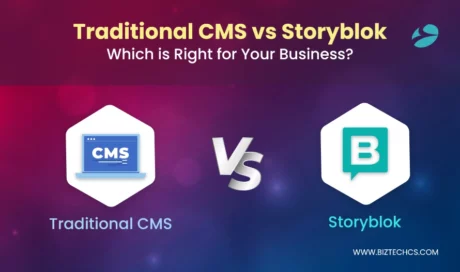
Storyblok
21977
By Devik Gondaliya
02 Apr, 2025
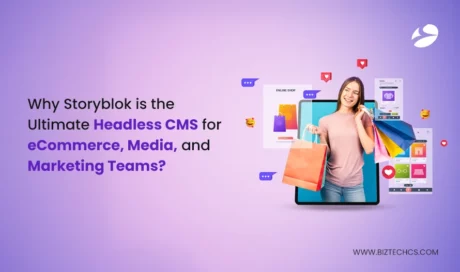
Storyblok
22953
By Devik Gondaliya
01 Apr, 2025

Storyblok
23715
By Devik Gondaliya
27 Mar, 2025