6570
A Complete Guide to Developing a Car Rental Reservation System
29 Jul, 2020
7 min read
6570
29 Jul, 2020
7 min read

Do you know why most of the youth/millennials don’t buy cars anymore? Because cars create an overhead which means more investment with lesser returns. On the other hand, rental services make it possible for them to travel anywhere, at any time providing flexibility without costing a fortune. This change in behavior has caused the rise of car rental booking apps like Uber, Ola, Lyft, etc.
The other reason this business model is in demand is the projected annual growth rate which is supposed to be 18.5% by 2024, according to Statista.
You can operate a car rental company online, completely.
Look at Turo, the world’s largest car-sharing marketplace, started in 2009, today offers over 400,000 vehicles by streamlining business operations, providing real-time tracking, auto vehicle bookings, etc. And they are completely online.
To get a good understanding of the vehicle booking system and how important it can be to your company and customers, first let’s understand what it is.
A car rental reservation system is an online booking software specially designed for car rental agencies, car operators, taxi rental operators, and small to large scale car companies. It’s a secure platform that offers customers with quick car bookings and admins with managing car rentals.
Now, let’s move forward with how to build one for you!
Switching from traditional login and management to online booking systems can significantly enhance your company, but such a huge shift might seem daunting. Reason: There are a plethora of competitors in the market to partner with, and different services such as one fit for all, custom development, subscription-based, to choose from. That is why you must first look at your business needs before making any decisions.
Ready for a background check before investing in developing a car rental reservation software?
The booking system will be based on the services you provide:
If you own a car fleet, then the car booking system eliminates the hassles of calls/emails for your customers and allows them to book vehicles directly from the app without contacting you. It hem and allows customers to directly book
To help customers book different vehicles based on their needs, you can partner with different drivers/operators and in this scenario, you would need a portal for customers, drivers/operators along with the admin dashboard.
Suppose you have a fleet of vehicles but you want an app that allows passengers to book specific vehicles that are not part of your inventory as well. In this case, you have a car booking system that allows third-party bookings too. Your online rental system would, therefore, serve Admin, Drivers/Operators, and Customers.
For online vehicle booking system, your audience can be:
This is not the complete list as your audience will depend on various factors including demographic and geographic location, services, business model, etc. First, you need to decide the type of vehicles you want to rent out. This will again depend on the area you want to serve – such as for beaches, two-wheelers would be a preferable choice whereas for hill stations and snowy areas, cars would be the major requirement. Further, you need to list down the services that you want to offer. Say you want them to book a car for a short distance of travel/events or a long distance/multiple days of travel and tourism, etc.
To get a complete insight about the target audience, create different buyers’ persona considering their demographics, behavior pattern, geographic conditions, etc. It would help you understand your audience, business model, features of the app, etc.
To develop a car rental reservation software, you will need developers to guide you through the languages and technical aspects as well as build you an app.
What you should ask them:
You may take a fixed/variable commission from customers and drivers/operators, i.e. vehicle owners, depending on the type of vehicle, distance, etc. or you may only take commission from drivers/operators.

An online car rental system would connect drivers who rent vehicles to clients who want a vehicle. Using a variety of filters, customers can find the right vehicle, a chat system would connect hosts directly to customers, and digital payment options would allow secure payment via the site.
By now, you’ve got an idea of the flexibility your booking software needs to have along with the following features:
And a lot more…
With 13+ years of experience in software and mobile app development, we can help you develop your customized car rental reservation program or any online booking app with all the mentioned and additional features.
Don’t stop here!
Know us and our work through our case studies.
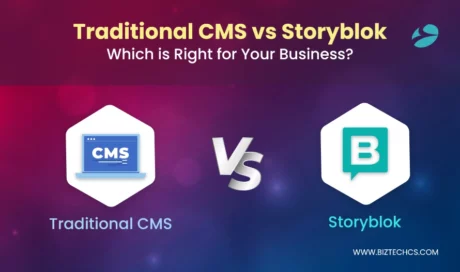
Storyblok
20823
By Devik Gondaliya
02 Apr, 2025
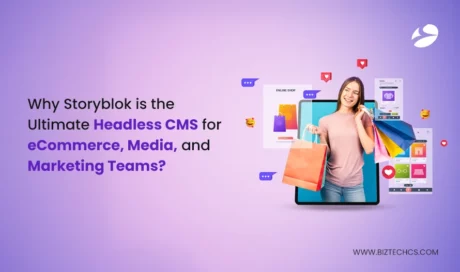
Storyblok
21807
By Devik Gondaliya
01 Apr, 2025

Storyblok
22549
By Devik Gondaliya
27 Mar, 2025