1899
How to Migrate From WooCommerce to Shopify: A Complete Guide
15 Dec, 2023
7 min read
1899
15 Dec, 2023
7 min read
Table of content

Developing a secure and robust online store depends on your chosen eCommerce platform. While some platforms have extensive technical dependencies, some let you develop intuitive eCommerce stores with minimal technological know-how. Shopify, WooCommerce, BigCommerce, and Magento are renowned examples of eCommerce platforms that entrepreneurs often use.
But today’s blog post is all about the two easy-to-use eCommerce platforms; Shopify and WooCommerce. If you are at a crossroads, deciding whether to transition from WooCommerce to Shopify to better meet your growing needs, this comparison guide on why and how to migrate WooCommerce to Shopify is just what you need.
This comprehensive guide aims to equip you with the necessary knowledge, step-by-step procedures, and best practices to ensure a smooth and successful migration. Whether you are a small business owner, an e-commerce manager, or a digital entrepreneur, this guide should pave the way for a smooth transition to Shopify and set the stage for the next chapter in your e-commerce journey.
Once you have decided to migrate to Shopify from WooCommerce, you can hire dedicated Shopify developers and get assistance with the same.
I. WooCommerce
It is a dedicated open-source eCommerce plugin for the popular CMS WordPress. Designed to meet the varied demands of small to large-scale businesses, WooCommerce is available to every WordPress user who wishes to build a customized eCommerce store.
While the plugin has become immensely popular among all WordPress users, it is still complex and demands extensive technical expertise on your part. You may even have to hire WordPress developers for the successful development and management of WooCommerce online stores.
II. Shopify
Unlike WooCommerce, Shopify is not open-source and you have to subscribe to one of its plans (Basic, Shopify, or Advanced) to be able to use its features. You can either opt for a monthly-basis plan or a yearly-basis plan depending on your preference.
However, Shopify lets you use the platform on a trial basis for 3 days at absolutely no cost so you can get familiar with the platform and see its usability. The platform is a one-in-all solution for your eCommerce needs and you don’t have to worry about hosting as Shopify takes care of it for you.
A transaction fee is levied on every transaction made on the Shopify store. So, that’s an additional cost you have to consider with Shopify.
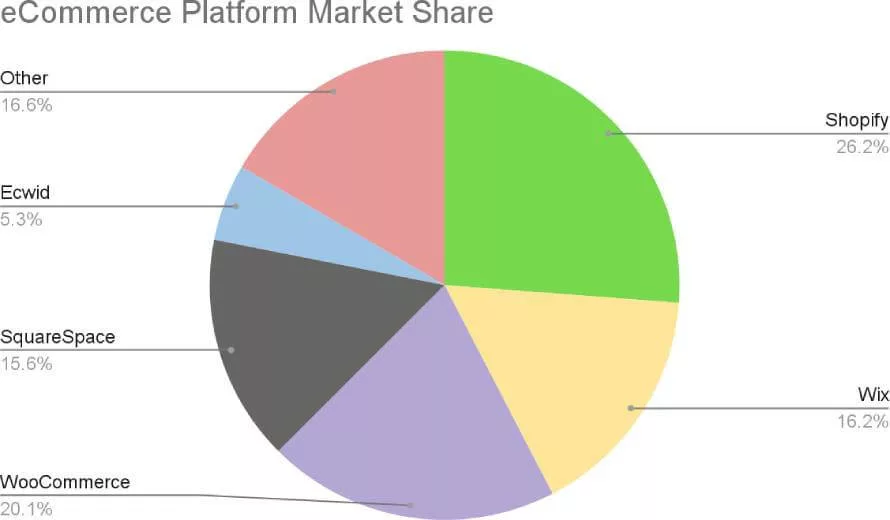 Image Source
Image Source| Features | Shopify | WooCommerce |
| Ease of Use | Its user-friendly interface makes it the easiest platform of all for building intuitive online stores. It is great for beginners as it doesn’t require much technical expertise to set up and run a store on Shopify. | WooCommerce also extends seamless drag-and-drop website building features, but customizing the store is comparatively complex. It requires coding knowledge or limited technical proficiency to develop stores with WooCommerce. |
| Popularity | Shopify comprises 26.2% of the entire eCommerce market share with about 4.65 Million top eCommerce websites using it for their store. | The market share of WooCommerce among other eCommerce platforms is 20.1% |
| Customization Capability | The scope for customization is limited with Shopify. It’s a simple eCommerce platform with drag-and-drop features. You can customize some features by integrating the various Shopify apps. Shopify developers can also help with the development of custom Shopify apps that can cater to your specific business needs. |
Being an open-source platform, it is highly customizable. Developers with coding proficiency can easily customize the online store for good. From customized themes to custom plugins, you can custom-create any feature you want for your online store. |
| Security | Since Shopify is a hosted solution, the platform itself takes care of security and PCI compliance. | For WooCommerce stores, you are responsible for the security of your website. You can make use of various plugins to improve your site’s security and even custom-build some. However, you will have to rely on maintenance and updates of the plugins. |
| Scalability | Shopify is highly scalable for all business sizes. | WooCommerce is scalable but may require technical management. |
| Payment Processing and Transaction Fee | Shopify extends its own payment processor Shopify Payments. If you use Shopify payments, there’s no transaction fee incurred for it. However, if you use a third-party payment service provider, a transaction fee will be applied based on the Shopify plan you have chosen (2% for Basic, 1% for Shopify, and 0.5% for Advanced). |
With WooCommerce, you have complete freedom to choose your preferred payment processor. Here, you don’t have to pay any transaction fee. |
| Support & Community | 24/7 customer support, large community, and marketplace. | Access to an extensive WordPress community, but more limited direct support. |
Migrating from WooCommerce to Shopify is a decision that businesses may consider for several reasons, each stemming from different needs and strategic goals. While WooCommerce is a powerful and flexible platform, there are scenarios where Shopify might be a better fit for a business’s evolving requirements.
Here are some key reasons why a business might choose to migrate from WooCommerce to Shopify:
Migrating from WooCommerce to Shopify involves several key steps to ensure a smooth transition of your store’s data, including products, customer information, and order history. Here’s a detailed guide on how to accomplish this migration:
I. Exporting Products from WooCommerce
II. Importing Products to Shopify
III. Migrate from WooCommerce to Shopify Using the Import App
Shopify offers a Store Importer app which can be used to migrate data from WooCommerce to Shopify more seamlessly.
Similarly, you can also migrate from Shopify to WooCommerce. Make sure to export data from Shopify and then use appropriate plugins to migrate to WooCommerce.
So, whether you migrate & import Shopify to WooCommerce or the other way around, you can easily do both as per your need. While working with Shopify doesn’t demand extensive technical knowledge, handling a WooCommerce store has its own set of challenges.
Make sure to avail of Shopify store development services to ensure a seamless migration of your eCommerce store. If you are looking for a reliable partner with expertise in both WooCommerce and Shopify, BiztechCS might be just the one you are looking for.
With our 16+ years of rich experience in development, customization, and migration, you can hire our eCommerce developers and get the needed assistance. Seek help for your Shopify to WooCommerce migration or the other way around and ensure minimal downtime and maximum profitability for your store.
The migration from WooCommerce to Shopify is a crucial step towards enhancing your e-commerce business’s scalability and efficiency. This comprehensive guide serves as a roadmap, guiding you through each phase of the process — from exporting your data from WooCommerce to seamlessly importing it into Shopify, and leveraging the Shopify Import App for a more efficient transition.
While the journey requires meticulous attention to detail and careful planning, the end result is a more streamlined, user-friendly, and robust e-commerce platform. By embracing Shopify’s powerful features and intuitive interface, you are not just transitioning your store’s data; you are also unlocking new potentials for growth, improved customer experience, and long-term success in the competitive digital marketplace.
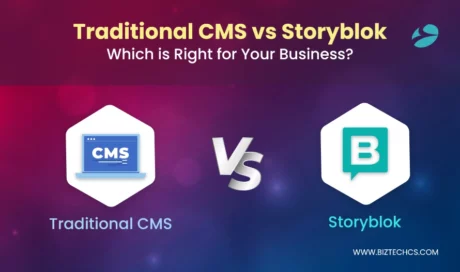
Storyblok
21459
By Devik Gondaliya
02 Apr, 2025
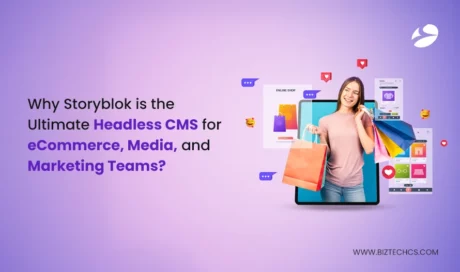
Storyblok
22426
By Devik Gondaliya
01 Apr, 2025

Storyblok
23179
By Devik Gondaliya
27 Mar, 2025