iPad: A Perfect Tool for Designers
6 min read

Being a designer is a challenging job. Not only does it need you to think from the user-centric view, but also needs you to have a high range system requirements, create designs, start the trend, and more. Often, having high-end systems is possible when it comes to companies, but what about freelancers. Investing a hefty amount of money in high-end products can be challenging at an initial level.
Another problem can happen while carrying out various types of UX research. For example, if you have a team of some designers who are carrying out guerrilla research, going to the user with the whole system is clearly not a feasible solution. This is when iPads can come to your rescue. Easy to carry around and work from anywhere at any time and be in touch with the team as well as work efficiently.
Considering these issues, over the years many companies have tried their hands in creating perfect designers-oriented products. After a lot of back and forth, trial and errors, one product that has stood out is iPad. Apple is always known for creating classic products that help users enjoy using them and increase their productivity.
Solving most of the problems of the designers and helping them create the best products is important. Because of which iPad has truly revolutionized the way designers work. In this article, we will see ways iPad is helping designers work efficiently and create great designs for their users.
Before that, lets see some of the major challenges that designers used to face with other systems:
Colors, typography, stylistic elements have a major impact on the products and the user experience and so having them perfect is important. Secondly, it is essential to keep the ratio of colors and elements the same. For example, it might be possible that on different systems like laptops, tablets, computers, etc., colors, styles, and typography might look a bit different. But, this is not the way designers can work in a team. Thus, having a system with similar configurations is important to stay on the same page.
Being a designer of course comes with a lot of advantages but also has another side. Most businesses need computers with high system requirements to make sure that designs are pixel perfect.But, most systems with higher requirements are very costly. Thus, many designers have to choose the low or mid-level machines and have to suffer with slow machines during the designing stage.
Different designers prefer different software. This can be challenging as each of them has different file types and configurations. The major issue occurs when sending the mockups to the clients and so it is recommended to use similar software. Having to deal with less technical complexities and delivering the perfect designing work is important. Hence, clients and designers need to be on the same page regarding software requirements.
Going further, let’s see how the iPad has become the first choice of most designers and it helps them create better designs.
iPad being the mid-level product with high-range configuration becomes a first choice of designers. They provide designers an ease to create better designs. Let’s see how:
When you first hear the word iPad, what do you think? Portability, right?
Designers can use iPad to create various types of designs—graphic, hand drawn illustration, UI/UX design, and more. The portability has provided a freedom to users to create their designs from anywhere and anytime. Thus, having it on the go makes it a go to solution for many designers.
Most of the designers prefer to have pencils while creating their art pieces on digital medium. And understanding this issue, Apple has come up with a solution i.e. Apple Pencil. Today many people prefer to use Apple Pencil over other styluses because of the ease it provides and other major technical benefits. The latest version of Apple pencil is the same compared to previous generation. Its features include having tilt sensitivity, palm rejection, pencil like weighing, and more. These things make it easy and efficient to design and write things using Apple Pencil.
The mid-range, high configuration and reasonable iPad makes it easy to design products. iPad helps businesses to design better products and serve their customers better. Using different apps, designers can easily create their perfect designs, illustrations, sketches, logos, graphics and more. It is a perfect solution for anyone who wants to design accurately and easily.
One of the major benefits of having an iPad is it helps in increasing productivity. Let me tell you how.
Today, more than ever, it has become easy to create designs and share them across. For example: designers can use split screen feature and can research and design products at the same time. This helps in decreasing the unnecessary switching between multiple applications or tabs. Not only this, but designers can also select, drag and drop content across multiple devices. All these things help them to work productively and efficiently.
Another instance: designers can connect your iPad with either Macbooks or iMac and continue your work where you have left it. This helps in easily sharing your work across the devices and no need to start designing from the scratch. Hence, helps in saving time and being productive.
AR is changing the way we see our everyday lives. They play a huge role in providing better customer experience. Today more than ever many designers have to design AR specific applications to provide customers with better experience. Now with the help of iPad, designers can easily design AR-specific apps and also test them. Hence, no more need to have high system requirements and invest in costly machines.
There are many benefits of using an iPad for designers. Apple Pencil allows you to shade and draw things, with its sensor named three-axis gyro combined with ARKit providing you better experience, and more control. Businesses have gone one step further and decided to have exclusive iPad app development done, to provide their designers with all needed features.
Next up, let’s see some of the best iPad apps used by designers to create the best designs.
Procreate is the perfect application solution for artists, designers, illustrators, and more. Leveraging unique functionalities of iPad and Procreate, they can create quality sketches, designs, illustrations, logos, graphics, and more. The Apple Pencil helps in shading and effective drawing of your designs. Some exclusive features of Procreate like using layers, large library of brushes, color palette, gesture sensors, etc. also helps in creating better designs.
Paper is not the perfect professional tool but is of a huge help when it comes to creating quick designs and illustrations, it means a perfect solution for your daily task. It was also the first app to come pre-loaded in iPad Pro for creating illustrations and designs. Use this application to create some amazing sketches. It will help you for basic level sketches and provide better output.
Affinity photo is a perfect solution from Serif for photo-editing. One of the major points in which this software shines out is in applying effects to the images. They have high-quality effects on the images like ambiances, color combinations, contrasts, and more. Designers can play around with these different effects and create various designs.
If you are a UI/UX designer and need to create professional wireframes or mockup, you can do it with Affinity Designer. As Sketch and Figma are not available for iPad Pro, Affinity Designer is a perfect replacement for it. It would be a bit difficult to create professional designs on an iPad Pro compared to a laptop, but it also comes with its benefits.
Previously it was available only in the desktop version, but today it is available in iPad. You cannot fully customize your designs, but can surely use it to show your customers final designs and do some minor changes in your designs when and where required.
This is one of the best provided platforms to create design layouts, social media images, blog images, and more as it is easy, simple, and elegant to use. You can easily create various needed designs, images, templates, and more using given themes and layouts. The best part is as it is a web responsive software, you don’t need to download applications or anything.
One solution to get the best app is to hire a company which can help you with iPad app development. Every business has a different requirement and depending on this they can define what features they need for their iPad application. Whatever be your requirements, our team can help you build iPad applications. Create your custom iPad app for your designers and get the best out of iPads’ features.
iPad has turned out to be a boon to designers and has helped them to design some really amazing things. Today more than ever, designers and businesses depend on it because of the benefits and ease it provides in designing. Thus, hiring a company for iPad app development and having a custom iPad app for designers will be a perfect icing on the cake for your designers.
If you are looking for a company that can help you with iPad app development, you can reach out to us. We have helped businesses for 14 years to create iPad applications. Reach out to us and our experts will guide you through each step of software development.
All product and company names are trademarks™, registered® or copyright© trademarks of their respective holders. Use of them does not imply any affiliation with or endorsement by them.
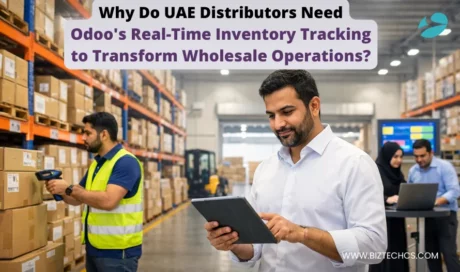
Odoo
27
By Uttam Jain
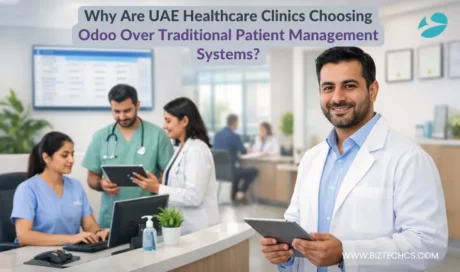
Odoo
26
By Uttam Jain
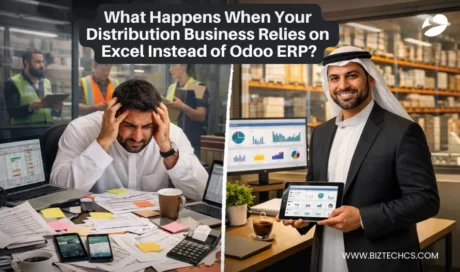
Odoo
26
By Uttam Jain