3437
Lynda Clone App: Redefining Learning Experiences
19 Aug, 2020
5 min read
3437
19 Aug, 2020
5 min read

Did you know that more than 6 million students prefer online education? What could be the reason? It gives them the freedom to pursue their passion and skills at their own pace with no restrictions. Other than this, the courses available are affordable, have flexible schedules, and can be accessed from anywhere anytime.
Even with plenty of e-learning apps coming in the market, Lynda is one of the most prominent platforms in providing online courses, classes, video training, and tutorials. If you are someone looking to develop a Lynda Clone (now known as LinkedIn Learning), then this article is for you. We’ve covered all the aspects of building a Lynda clone from scratch.
To start with the technical aspects of the Lynda clone, first, let’s have an understanding of the Lynda/LinkedIn Learning app.
Lynda.com is an online e-learning platform. It was started by Lynda Weinman in 1995 and within a few years, it became a huge library of content where professionals, designers, photographers where anybody could learn about photoshop, programming languages, and any new technology at an affordable cost.
The platform grew and in 2015, it was acquired by LinkedIn, a social professional networking platform. And in 2016, it was rebranded as Linkedin Learning that helps people discover and develop the skills by accessing all the courses present on Lynda and the additional ones.
Lynda now LinkedIn Learning, today offers over 7,449 courses (and over 180,000 videos) in popular fields like web design, web development, IT, education/instruction, media production, and business. Experts create and deliver all courses as well as provide supplemental materials like exercise files and relevant work samples. Users can create accounts in order to track course progress, create playlists of potential coursework, and add/manage course notes. In case one already has a LinkedIn account then that suffices too to login into LinkedIn learning and the certificates get added to their LinkedIn profile.
The reasons to go for the Lynda clone are many. The first reason is its business model – subscription-based. A single subscription gives users access to a wide range of courses making it worth their money. Next, it has a plethora of professional courses and skill-based certifications which adds direct value to their resumes and CVs.
Since it has a proven business model, it’ll be a safe bet for you if you want to build your own Lynda clone. The question many people who want to build such a platform might have is how they can stand out or even apart from the already existing platform? To which our answer always is to find a niche or even multiple niches and build the platform accordingly while keeping the base similar to what people are already accustomed to which in this case would be Lynda aka LinkedIn Learning.
Now that we’ve covered the basics and the why part of the blog, let’s move to the how part of it.
To build a Lynda clone, first, you need to understand it’s workflow, features, and business model. Though the ultimate goal of every e-learning platform is to provide online courses and materials, every business model has something unique to offer. And this one fit for all rule doesn’t apply while developing any app even if you are cloning an already existing platform.
On the other hand, tutors can register for the platform, create their designated courses, and upload it. You can even go one step further and allow learners to follow particular tutors/professionals which can keep all your users engaged. And you’ll not only be creating an e-learning platform but also an interactive platform where the learners get to know their tutors and develop productive relationships.

Lynda has a subscription-based business model, i.e. members can subscribe for the platform on a monthly, quarterly, or annual basis and have access to all the courses on the platform or can buy a single course like in the marketplace business model.
Choosing the Business Model
1. Subscription-based Model
Lynda offers professional courses that will help students to acquire new skills and knowledge. So you can offer access to all the courses by subscribing to the platform at the same price. Or you can provide different subscription levels such as basic, standard, and premium. For example, introductory courses can be accessed with a basic subscription plan, whereas an advanced course would require a standard or premium access. Though it would be a standard or premium subscription, it would be advantageous for students/learners as they can avail of multiple high-quality content at an affordable cost.
2. Marketplace Model
In this model, you would be able to earn a commission on every paid course. Though the commission rate would vary based on the course.
Tip: Go for a subscription-based business model at least, to begin with where users subscribe to the platform and view multiple courses. As learning is projected on professional skills, having to pay for every course won’t be that acceptable by your audience. But as you grow, you can introduce some courses that are equivalent to degrees and have separate individual prices for them.
For Learners: A paid subscription to the platform option. A monthly or a yearly subscription would provide them unlimited access to all the courses or you can limit access by subscription levels as mentioned in the business model section.
For educators, you can plan a fixed monthly amount based on the number of enrollments or hits.
As the Lynda/LinkedIn learning clone app targets professionals and people seeking to develop professional skills, your target audience can be anyone in the age group of 25-40 essentially. They can be students wanting to learn new skills for a job, a working/senior professional, manager, VP, or owner of a company wanting to know the current landscape of the industry or trying to keep themselves updated. Apart from this, any independent expert instructor that would like to create the course.
Suppose you wish to add 3rd party content as LinkedIn added development courses from Harvard Business School’s Publishing arm in Linkedin Learning, then the audience would also comprise of 3rd parties which could be institutes, schools, etc.
Thus, to know your ideal customers, you need to create a Buyer’s Persona that would help you describe your ideal customers, their characteristics, challenges faced by them, their specific needs and interests, and how they make decisions.
Profile:
Courses:
Account:
Payment:
Marketing:
Additional features:
While building a Lynda clone, you’ll have to take care of these technological requirements:
And many more…
Considering all the technological requirements and other 3rd party integrations, the estimated cost of building the Lynda clone script depends on your requirements. If you have any doubts related to web app development cost or want to get an approx idea based on your requirements, contact us.
Be it a Udemy clone app or a Lynda clone script, we can help you build one with our expertise in web and mobile app development.
For Lynda clone script, we can help you build an app with:
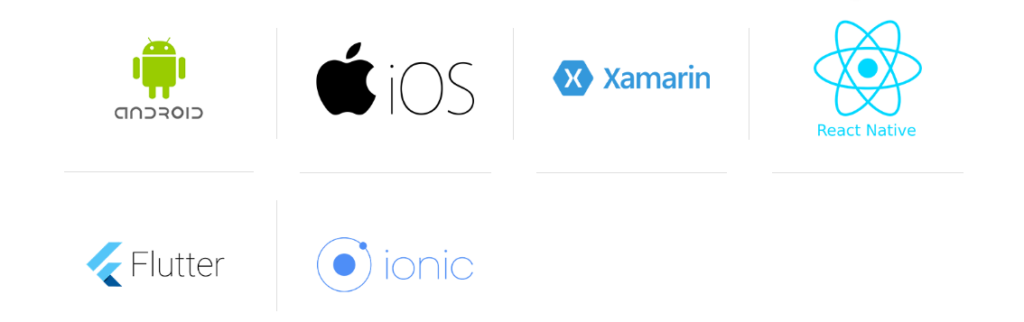
Want to know more?
All product and company names are trademarks™, registered®, or copyright© trademarks of their respective holders. The use of them does not imply any affiliation with or endorsement by them.
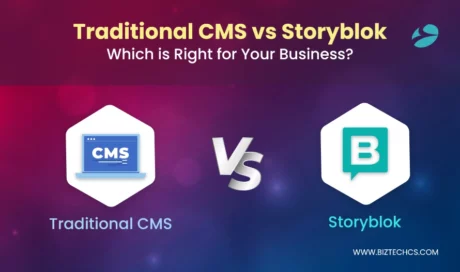
Storyblok
24154
By Devik Gondaliya
02 Apr, 2025
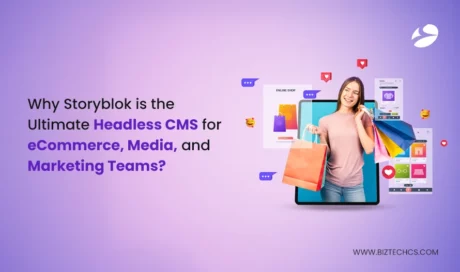
Storyblok
25134
By Devik Gondaliya
01 Apr, 2025

Storyblok
25840
By Devik Gondaliya
27 Mar, 2025