10221
List of New Odoo 16 Features: When is the Right Time to Upgrade?
14 Dec, 2022
11 min read
10221
14 Dec, 2022
11 min read
Table of content
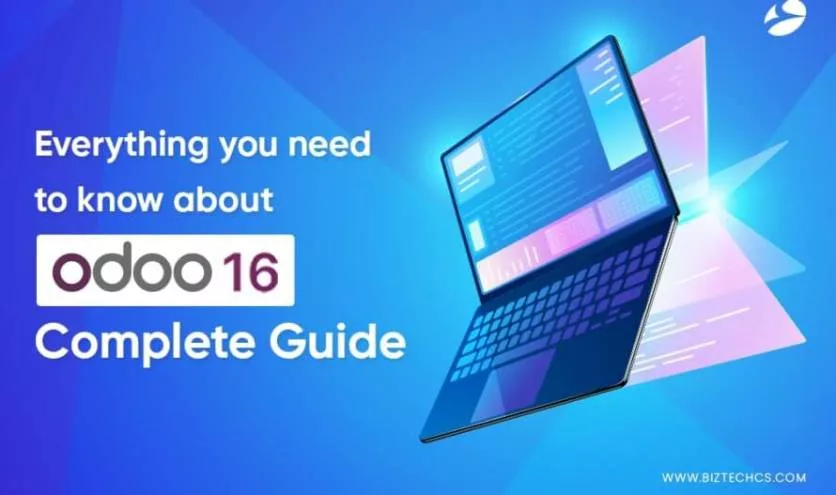
Hey! Have you implemented the Odoo 16 already?
This new version is ready for use since October 12, 2022. After 15 successful version releases of Odoo and its journey from a tiny ERP to a full-fledged open-source ERP software, it has now become a leading ERP software.
Now that the 16th version is here, we will walk you through the new features and how businesses can benefit from it.
From observing the previous version releases, it is evident that Odoo is steadily evolving and adding numerous new features to its different modules. Not only this, but it also includes code cleanup and performance optimization for an efficient customer experience.
Additionally, several distinct features are added in the Odoo 16 version. So, which exclusive features will matter the most for your business when you upgrade to Odoo 16?
Let’s check!
Read also: What is Odoo POS?
What started as a TinyERP in 2005 has now become a full-fledged suite of business management software products. While the core Odoo software is open source and is available for use by anyone and everyone, businesses are in for a subscription-based model to use more of its advanced ERP and CRM features.
To give you a brief idea of how Odoo 16 (or any of its previous versions) can help businesses and what kind of industries can leverage these benefits, I have created a few sections mentioned below.
While Odoo 16 might not still be in the leagues of high-end CRM and ERP software vendors like Oracle and SAP, it is quite suitable for managing small-scale, mid-scale, and even large-scale business operations.
The various reasons suggesting Odoo (with Odoo 16 version release) as a renowned and fastest-growing ERP and CRM tool are – its simplified business management processes, modern approach, out-of-the-box solutions, reduced costs, availability of free or community versions, and many more.
So, coming to the question ‘which industries will benefit more from using Odoo 16?’, I have curated this list for you. Give it a read!
While these are some of the best and most popularly used industries witnessed for Odoo 16 software applications (based on past performances and trends), these aren’t the only ones where Odoo ERP can have its best implementations.
Wondering why your industry didn’t make it to the list? Or, should you begin your journey with Odoo 16 going forward? We have the right answer for the same! All you need to do is connect with our team and our technical professionals will consult you regarding this matter.
For further assistance, you can also choose to hire Odoo 16 developers and get started!
If you recollect your biology lessons from school, you would know how the health of any human being relies on the functionality of the entire organ system. The Odoo software has similar stakes when it comes to managing various business operations.
Here, let’s look at the various areas of operation this Odoo software can cover!
Now, the Odoo community version extends its support for desktop CRM and ERP solutions. Whereas, the enterprise edition supports both cloud-hosted and desktop Odoo solutions. Thus, making the ERP platform completely accessible from any device and any place.
Learn more about Odoo community vs Odoo enterprise.
Furthermore, let’s explore the numerous features that have been introduced in Odoo v16. Note that the next version of Odoo 17 is expected to release in November 2023 during the Odoo Experience event between the 8th and 10th of November.
From being a Tiny ERP software solution to an open-source suite of business management software for small to large-scale enterprises, Odoo creators have always offered its users promising solutions.
And with the release of Odoo 16, it is clear that the focus of the upgrade is
So, let’s look at the new features added in various key modules of Odoo 16 and their business benefits in detail.
Like every major update of Odoo, the Odoo release notes of version 16 did hint at elevated user experience for all major modules. As per the update, many user-friendly features have been incorporated to help operations like product management of the sales team or employee management of the HR team. The sign and marketing modules have also been redesigned for a seamless user experience.
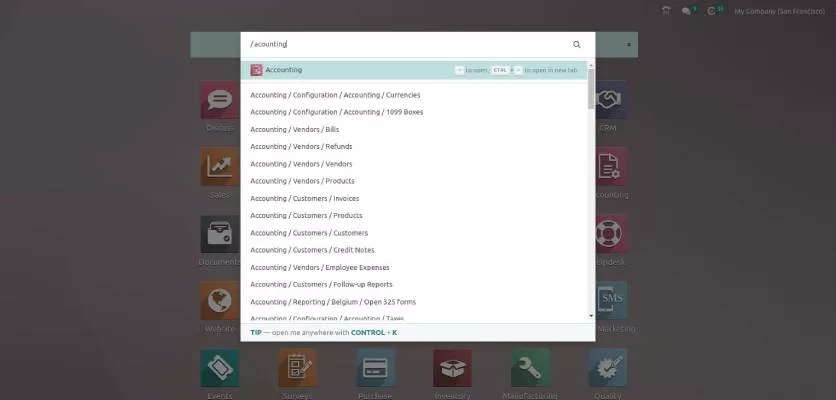
Business benefits – Simplified user interface, ease of work or management from the employee’s perspective, seamless communication, improved productivity, and elevated customer experience.
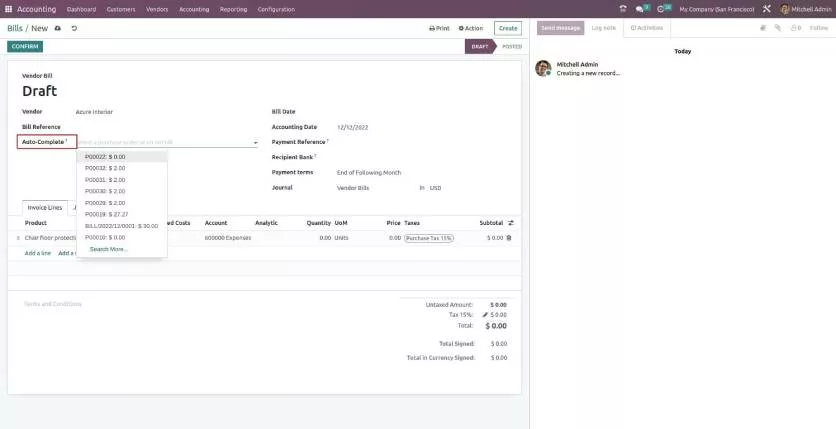
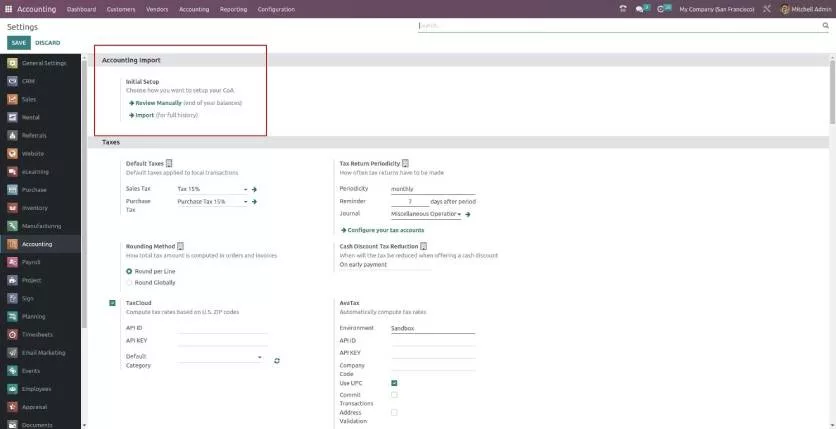
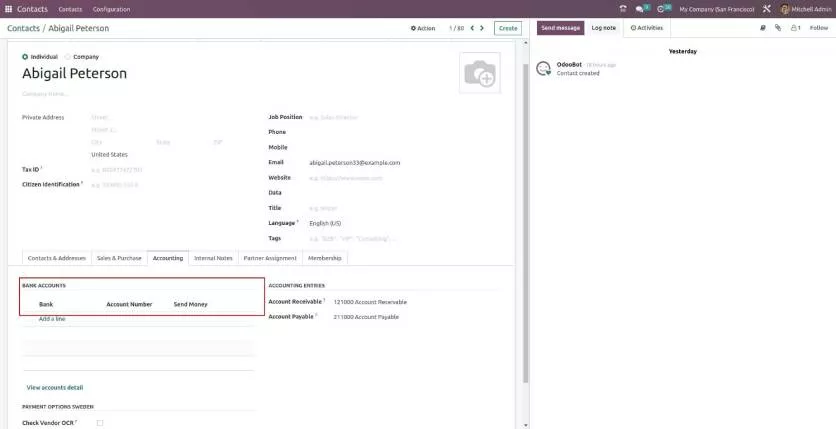
Business benefits – Speed and accuracy in accounting-related operations, effective management, reduced operational headaches in accounting, quick invoice generation, and accurate audit reports.
Email marketing
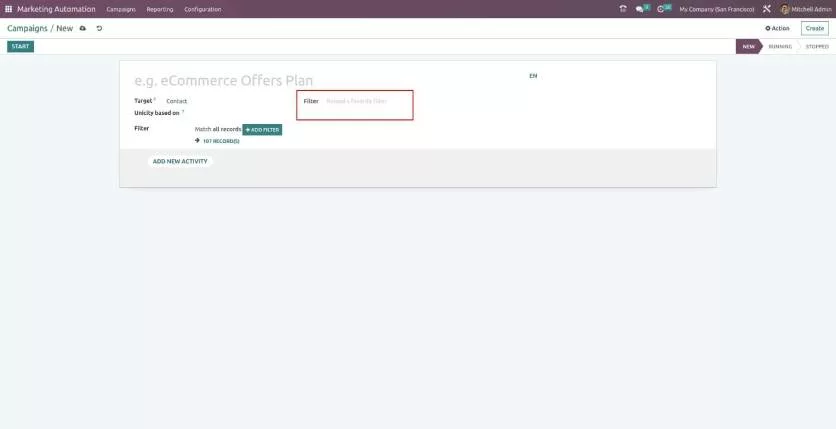
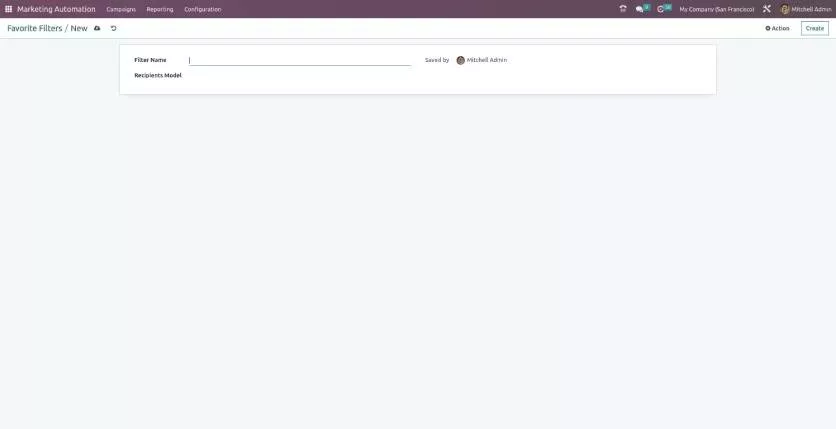
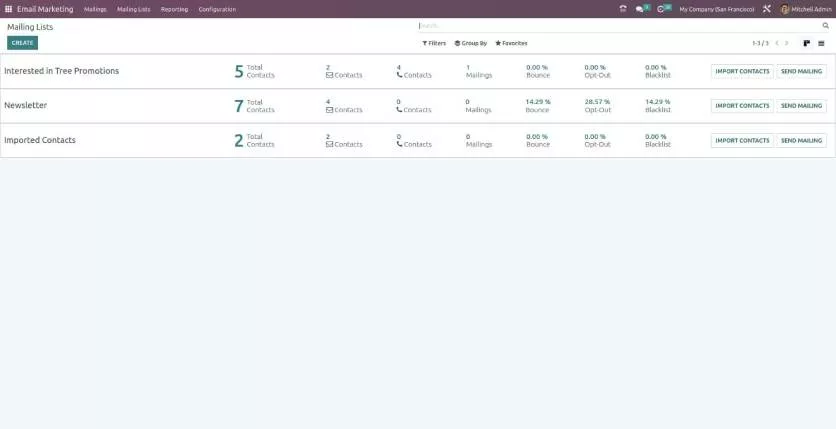
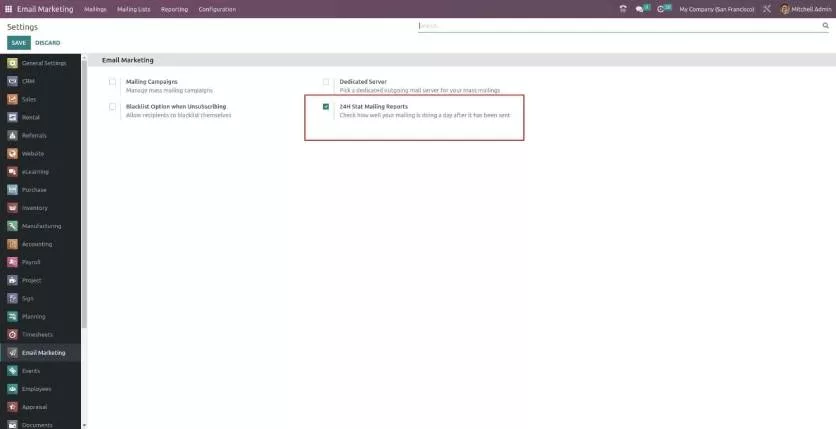
Social marketing
Business benefits – Time-saving, improved productivity, lower operational costs, and improved social media engagement.
Multiple Odoo 16 features update is expected for the HR and sign module, as mentioned below
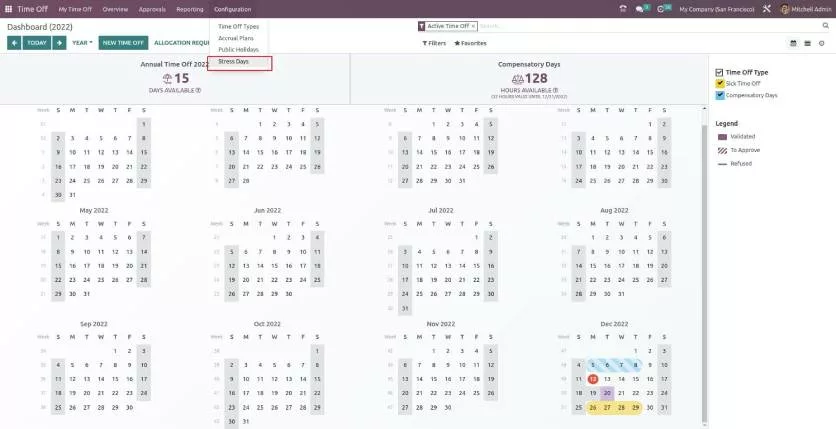
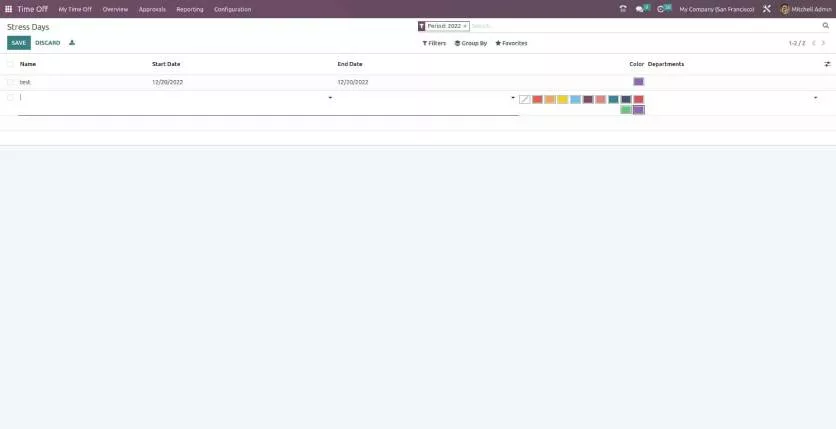
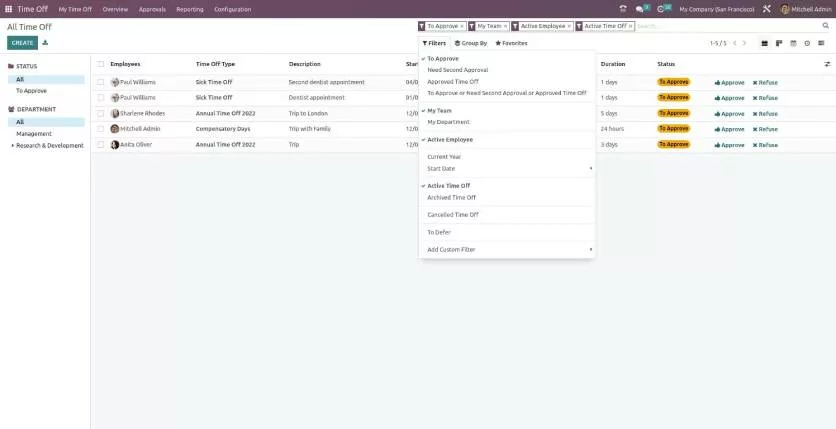
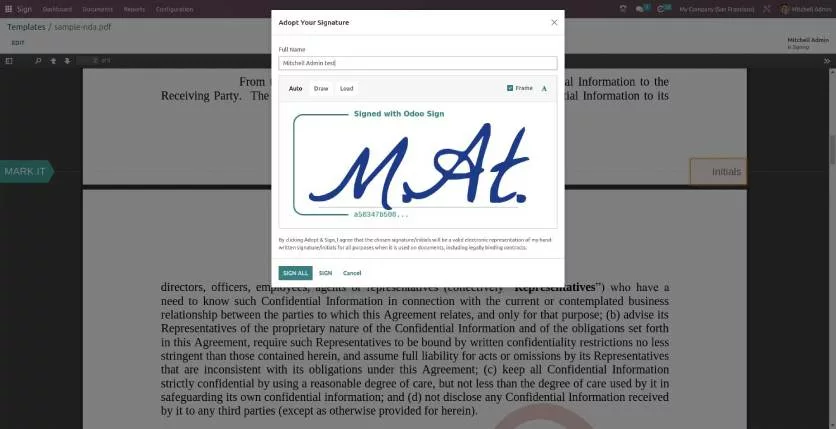
Business benefits – Excellent resource planning, improved leave planning, employee performance tracking, efficient project planning, and minimize loopholes in resource allocation.
The manufacturing module has many useful features with the version 16 Odoo update. For instance, we have
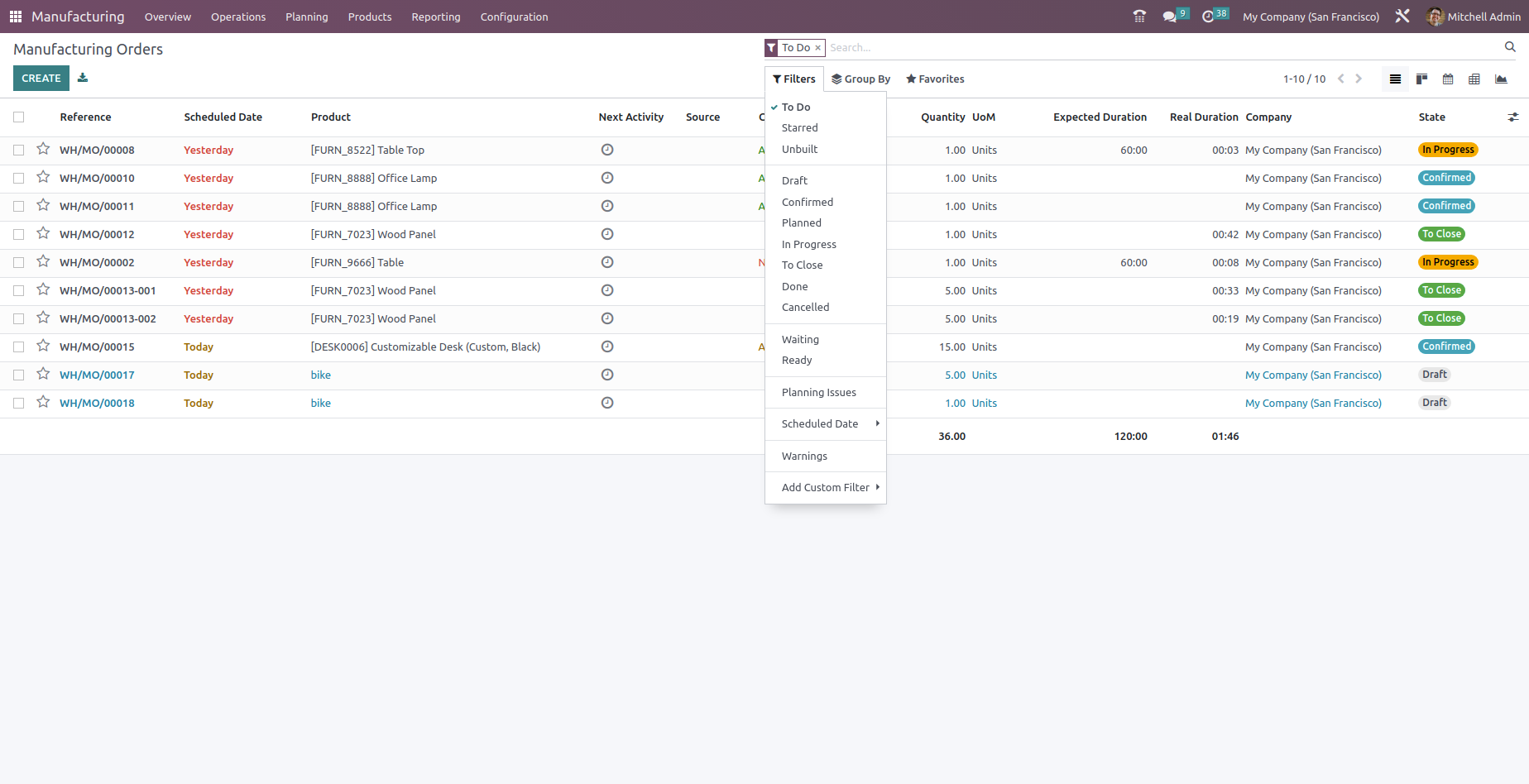
Business benefit – Streamlined manufacturing process, time-saving approach, improved transparency for customers.
From improvements to the incorporation of new features, the inventory module have had several changes in Odoo 16. So, what to expect? Here’s what!
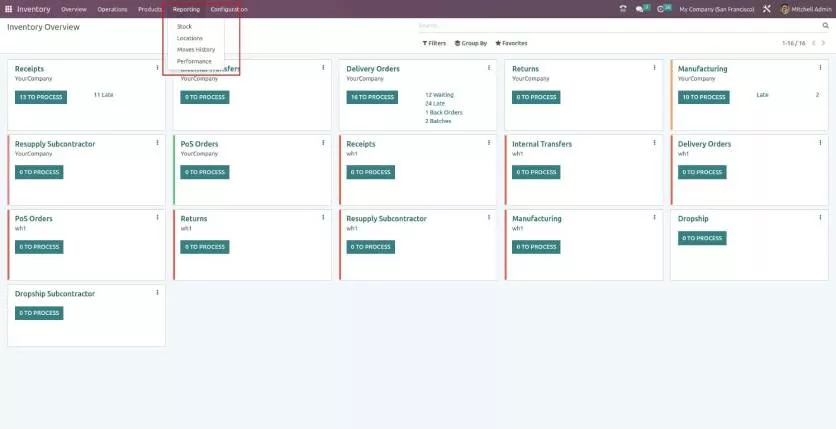
Business benefits – Smooth business operations, hassle-free manufacturing or delivery of goods, easy scan operations, improved inventory management, transparent system, and better productivity.
The Odoo upgrade to version 16 has included some useful changes to the purchase module as well.
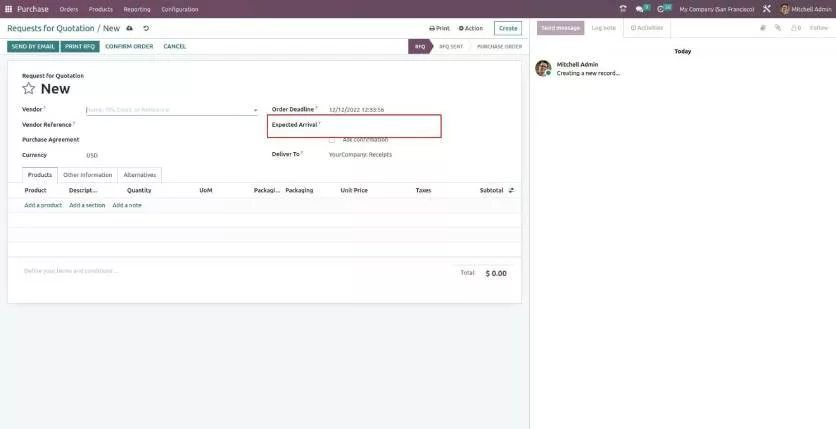
Business benefits – More transparent system, improved performance, secured process, elevated user experience.
When opting to upgrade Odoo 15 to 16, these are some of the features you can enjoy in the website module
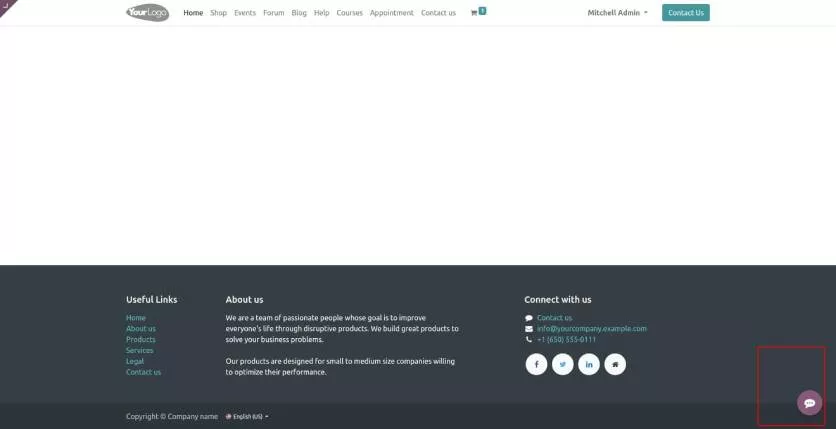
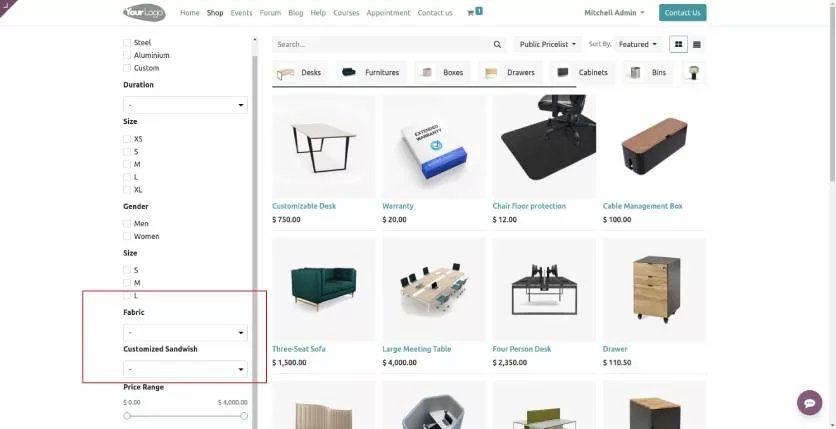
Business benefits – engaging and interactive designs, time-saving, exclusive features, and many customization options.
While these are some of the expected Odoo 16 features, only time will tell what more users are in for. Stay updated to learn more about the Odoo 16 features, benefits, demand, and business use once the update hits the market.
Today, more than 40% of business units implement ERP software to improve their process functionality.
It is clear what they want from the implementation – to improve their existing business processes, generate greater returns, and gain more loyal customers.
Migrating to Odoo 16 can help with all of that!
Let’s look at some of the noticeable benefits of upgrading to Odoo 16.
For detailed knowledge of what improvements have been made in the Odoo 16, check out the new features section.
Besides these reasons, better integration capabilities, improved productivity, and enhanced functional support are some other benefits you can leverage from this update.
You have more than one reason to migrate to Odoo 16. But, should you really consider it?
Let’s find out if the update is really necessary for your business unit!
Now that you are aware of the various features of Odoo v16, deciding whether or not this is the best option for you will be easier. However, a few things are to consider before you make the final decision.
Furthermore, one should go through the features mentioned above and make an informed decision about whether or not to migrate to Odoo 16 update. And in case you need any technical assistance for migrating to the Odoo 16 version upgrade, you can hire an Odoo developer who is reliable, proficient, and experienced. Biztech – a 16+ years experienced company in Odoo Development with right team and tools can be your development partner.
Connect with the team, drop your proposal, and get a query!
The regular updates of Odoo help the software become more flexible, feature-rich, and user-friendly and the same is true with Odoo version 16. With the introduction of many new features to various improvements in modules, businesses are in for a streamlined, improved, and user-friendly experience.
So, update your ERP software and enjoy a centralized view to detect your organization’s health and improve it.

Odoo
7676
By Biztech
04 Jul, 2025
Odoo
326
By Devik Gondaliya
02 Jul, 2025

Odoo
596
By Devik Gondaliya
25 Jun, 2025