1462
Quality of Life Update: Live Captions and Presentations
19 Mar, 2021
2 min read
1462
19 Mar, 2021
2 min read
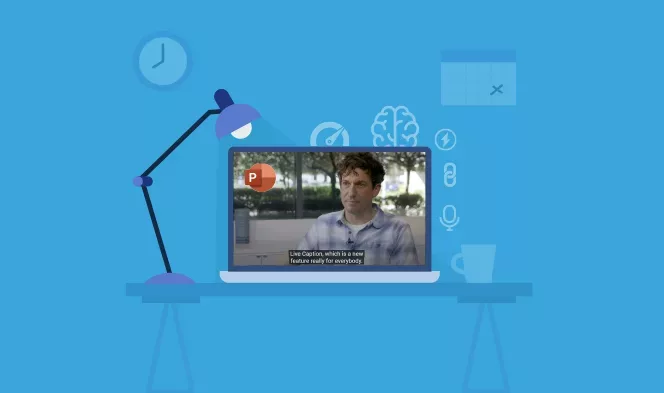
Computers becoming smart is not new. What we do with it every day is what matters. In the latest use of excellent computing is Google Chrome’s accessibility update!
For a while now, Pixel and Samsung devices have been able to live caption things on the device, but now that feature has come to Chrome. The captioning happens on the device. This goes beyond captions on Youtube.
Often, there are no captions available for video content and definitely not for audio content. But with this update for the Chrome browser, you will get captions to follow along with pretty much anything that you access via it.
If you are hard of hearing, or simply want to be able to read as you listen, this update makes it super easy. Live Caption can provide captioning for video – for almost any video on the web, podcasts, and even your personal videos from something like Google Photos. You can also play a file stored on your computer via Google Chrome, and it will caption that for you. Oh and, it can work offline too.
Currently, the captions are limited to English, but knowing Google and its proficiency in offering multiple languages for various things, other languages will be available soon.
This is a huge quality of life update for about 466 million people in the world who can now use this to watch videos that don’t have captions. Mobile devices are fragmented, but with this feature on Chrome, a broad audience can access it.
Another way that computers are more intelligent now is that Microsoft PowerPoint has a neat presentation coach.
Anyone who has ever given a presentation knows that it is hard no matter how many times you do it. There is only so much that is your control. If you are not prepared, you are likely to mess it up.
Preparing for a presentation is not limited to making a perfect PowerPoint. How you present that PPT is what matters.
PowerPoint’s coach now tells you if you are going too fast – as one does when they are nervous, if you are using too many filler words and reading the slide – which is the worst thing you can do!
If you have the camera on, it also tells you if your body language is off, how you are doing regarding eye contact etc. Oh and, it can tell you if you are pronouncing things wrong and asks you not to swear.
While you won’t be able to use this feature offline – because it is processed on Microsoft’s server – you can be assured that they are not storing all this information.
Presentations are inescapable, whether you are a student, an intern, an instructor, or even a CEO. And being able to control how you come across to your audience can be nerve-wracking for anyone, not to mention how your message comes across.
PowerPoint has long been the go-to software for presentations, and it doing this legwork for you makes it more valuable for its cost.
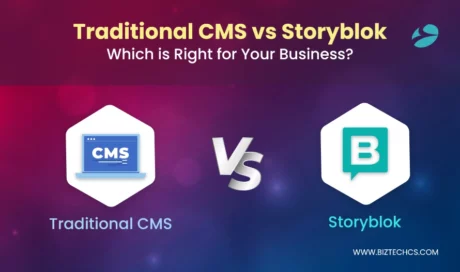
Storyblok
15
By Devik Gondaliya
02 Apr, 2025
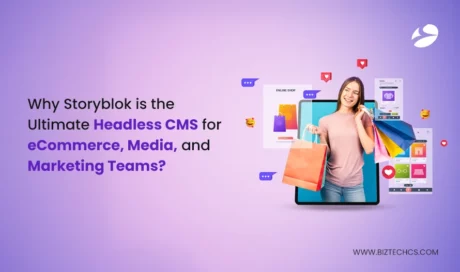
Storyblok
1035
By Devik Gondaliya
01 Apr, 2025

Storyblok
2090
By Devik Gondaliya
27 Mar, 2025