How to Build a Shopify Mobile App Using React Native
10 min read
10 min read
Table of Content

In a world where people prefer going mobile shopping, having a React Native mobile app for your Shopify store is advantageous. The use of React Native enables developers to create an application that works perfectly on both iOS and Android without having to rewrite the same code.
Another advantage of this framework’s flexibility is that it can build a shopping experience that will match seamlessly with the back end of your Shopify store. With the help of a Shopify mobile app, customers remain loyal, orders become easy and fast, and brand popularity grows.
If you’re looking for professional guidance in the development process, partnering with a Shopify development company can ensure you get the best results for your mobile app. Here, in this blog, we will take you through the step-by-step process of setting up your Shopify Store’s React Native application. This article will be helpful for anyone who will engage in app development for the first time and for those who already have something relying on it.
Shopify mobile app development effectively allows businesses to reach their audience and increase sales. In the current society where most people own smartphones, an app is an added advantage because people can order from the comfort of their homes.
It also enables the brands to interact with the users through push notifications and can notify them about the offers and updates. One of the most significant benefits of having a mobile app is to optimize the checkout process, thus minimizing cart abandonment and maximizing the chances of conversions.
Of equal importance, it assists in establishing customer loyalty by providing tailored recommendations and convenient ways of revisiting prior purchases. In conclusion, a custom Shopify mobile app benefits the customer and the business since it improves performance.
Choosing React Native for Shopify mobile app development unlocks the potential to build high-quality apps with faster delivery times. The ability to share most of the code between iOS and Android reduces the overall workload, making it both time and cost-efficient.
Shopify’s complex features, such as product management and payment processing, integrate seamlessly with React Native’s flexible architecture. The framework performs natively, ensuring customers experience smooth and fast interactions.
With a vibrant developer community and access to numerous libraries, React Native supports scalability and future enhancements. This makes it a smart choice for businesses looking to grow in the competitive e-commerce space.
Building a React Native mobile app for Shopify store involves several steps. Below is a step-by-step guide to help you create your Shopify mobile app using React Native:
Install React Native CLI if you want to use the CLI tool (alternatively, you can use Expo).
npm install -g react-native-cli
Install Expo (if using Expo for easier development).
npm install -g expo-cli
Create a new React Native project using the CLI or Expo.
Using React Native CLI:
npx react-native init ShopifyMobileApp
cd ShopifyMobileApp
Using Expo:
expo init ShopifyMobileApp
cd ShopifyMobileApp
Install the necessary libraries to interact with Shopify, as well as libraries for navigation, state management, etc.
npm install axios react-navigation react-navigation-stack react-redux redux
Create a file api.js (or a similar name) where you’ll define functions to interact with Shopify’s Storefront API.
import axios from ‘axios’;
const SHOPIFY_API_URL = ‘https://your-shopify-store.myshopify.com/api/2023-10/graphql.json’;
const SHOPIFY_ACCESS_TOKEN = ‘your-shopify-access-token’;
const getProducts = async () => {
const query = `
{
products(first: 10) {
edges {
node {
id
title
descriptionHtml
variants(first: 1) {
edges {
node {
priceV2 {
amount
currencyCode
}
image {
src
}
}
}
}
}
}
}
}
`;
try {
const response = await axios.post(
SHOPIFY_API_URL,
{ query },
{
headers: {
‘X-Shopify-Storefront-Access-Token’: SHOPIFY_ACCESS_TOKEN,
‘Content-Type’: ‘application/json’,
},
}
);
return response.data.data.products.edges;
} catch (error) {
console.error(‘Error fetching products:’, error);
}
};
export { getProducts };
Example of Home Screen (Products List):
import React, { useEffect, useState } from ‘react’;
import { View, Text, FlatList, TouchableOpacity, Image } from ‘react-native’;
import { getProducts } from ‘./api’;
const HomeScreen = ({ navigation }) => {
const [products, setProducts] = useState([]);
useEffect(() => {
const fetchProducts = async () => {
const data = await getProducts();
setProducts(data);
};
fetchProducts();
}, []);
const renderItem = ({ item }) => (
<TouchableOpacity onPress={() => navigation.navigate(‘ProductDetail’, { productId: item.node.id })}>
<View>
<Image source={{ uri: item.node.variants.edges[0].node.image.src }} style={{ width: 100, height: 100 }} />
<Text>{item.node.title}</Text>
<Text>${item.node.variants.edges[0].node.priceV2.amount}</Text>
</View>
</TouchableOpacity>
);
return (
<FlatList
data={products}
keyExtractor={(item) => item.node.id}
renderItem={renderItem}
/>
);
};
export default HomeScreen;
Set up navigation between the Home screen, Product Detail screen, and Cart screen.
App.js:
import * as React from ‘react’;
import { NavigationContainer } from ‘@react-navigation/native’;
import { createStackNavigator } from ‘@react-navigation/stack’;
import HomeScreen from ‘./HomeScreen’;
import ProductDetailScreen from ‘./ProductDetailScreen’; // You need to create this screen
import CartScreen from ‘./CartScreen’; // You need to create this screen
const Stack = createStackNavigator();
export default function App() {
return (
<NavigationContainer>
<Stack.Navigator initialRouteName=”Home”>
<Stack.Screen name=”Home” component={HomeScreen} />
<Stack.Screen name=”ProductDetail” component={ProductDetailScreen} />
<Stack.Screen name=”Cart” component={CartScreen} />
</Stack.Navigator>
</NavigationContainer>
);
}
You will need to store the user’s cart items in Redux or Context API to manage the state across screens.
npx react-native run-android
npx react-native run-ios
expo start
Deploy the app to the App Store and Google Play Store.
The technology stack used to build the Shopify mobile application includes:
This technology stack helps Shopify offer a reliable, scalable, and feature-rich mobile experience for its users.
Integrating Shopify’s API with React Native presents several challenges. First, handling authentication can be tricky, as Shopify requires OAuth for secure access, which needs to be properly implemented in a mobile app environment.
Second, managing product data, such as syncing inventories, prices, and images, can be difficult due to the constant changes in the Shopify store. Lastly, ensuring smooth synchronization between the app and Shopify, especially with real-time updates, demands careful planning and handling of background tasks to prevent data inconsistencies.
When developing a Shopify Mobile App with React Native, handling large datasets like product catalogs or order histories can lead to performance issues. As the app grows in data volume, rendering these lists smoothly can become a challenge, affecting user experience.
Optimizing React Native components, such as lazy loading or pagination, is crucial for fast and efficient data fetching. An eCommerce development company can provide insights on best practices for handling large datasets effectively.
Additionally, maintaining smooth UI rendering without lag requires careful management of memory and optimizing the use of native modules.
When developing a Shopify Mobile App with React Native, achieving true cross-platform compatibility can be challenging due to platform-specific differences.
For instance, navigation and UI components often behave differently on iOS and Android, requiring developers to adjust the code accordingly. This can lead to additional work to ensure consistent user experiences across both platforms.
These platform-specific tweaks can complicate the development process, increasing time and effort needed for testing and optimization.
Developing a Shopify mobile application using React Native comes with the challenge of adapting complex and highly customized UI/UX designs. These designs, often tailored for desktop versions, may not translate well to smaller screens, requiring significant adjustments for mobile.
Ensuring the app remains responsive across various device sizes adds to the complexity, as it demands precise handling of layout changes. This process can be time-consuming and requires careful testing to maintain a smooth and user-friendly experience on mobile.
When developing a Shopify mobile app using React Native, reliance on third-party libraries can pose significant challenges. Often, these libraries may not be fully compatible with the latest React Native versions, leading to potential bugs or crashes.
Such issues can impact the stability of the app, especially when multiple dependencies interact in complex ways. Additionally, resolving version conflicts can be time-consuming and may require frequent updates, which can delay the app’s development and maintenance.
Developing a Shopify mobile app with React Native typically costs between $15,000 and $60,000. The exact cost depends on several factors, such as the app’s complexity, features, and the development team’s location.
Basic apps with standard features may cost less, while more complex apps with custom designs, integrations, and advanced features will increase the price. Additionally, ongoing maintenance and updates can add to the total cost over time.
At BiztechCS, we specialize in Shopify mobile app development with React Native, offering seamless performance and user experience integration. Our team ensures that the app is optimized for both Android and iOS, minimizing the need for separate codebases.
With years of experience working with Shopify, we understand the platform’s nuances and can tailor the app to meet specific business needs. React Native allows us to deliver faster development times without compromising on quality, helping you launch your app quicker.
By choosing us, you benefit from a dedicated team focused on delivering an app that enhances your Shopify store’s functionality and user engagement.
In conclusion, building a React Native mobile app for your Shopify store can significantly enhance the shopping experience for your customers. By integrating Shopify’s API, you can ensure smooth product management, order processing, and payment gateways within the app.
Leveraging React Native’s cross-platform capabilities allows you to reach both iOS and Android users with minimal effort. Additionally, if you decide to develop a Shopify mobile app, you’ll be able to provide a fast and seamless experience for your customers.
The app can offer fast performance and a seamless user interface with proper testing and optimization. Ultimately, creating a mobile app for your Shopify store can boost engagement and drive sales.
React Native allows for faster development with a single codebase for both iOS and Android, saving time and resources. It also offers a smooth user experience with native-like performance, making it a cost-effective solution for creating Shopify mobile apps.
Yes, Shopify’s robust API can be easily integrated into mobile apps, enabling real-time access to store data, such as products, orders, and customer details. This integration ensures a seamless shopping experience and efficient backend management within the mobile app.
The development time for a Shopify mobile application using React Native typically ranges from 3 to 6 months, depending on the complexity and features required. The timeline can vary based on the customization level, testing, and deployment process.
The cost of developing a Shopify mobile app with React Native can range from $15,000 to $50,000 or more, depending on the app’s complexity and features. Additional costs may arise for maintenance, updates, and integrating third-party services.

Artificial Intelligence (AI)
16
By Nandeep Barochiya
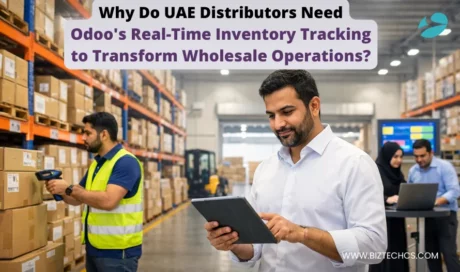
Odoo
51
By Uttam Jain
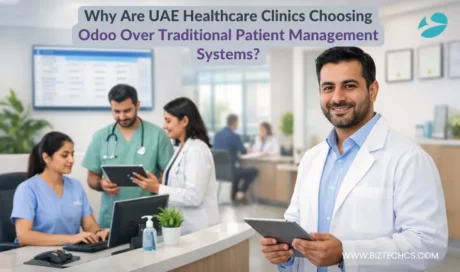
Odoo
32
By Uttam Jain