3507
Which Tools and Extensions Can Boost Your Odoo Development Efficiency?
5 min read
3507
5 min read
Table of Content
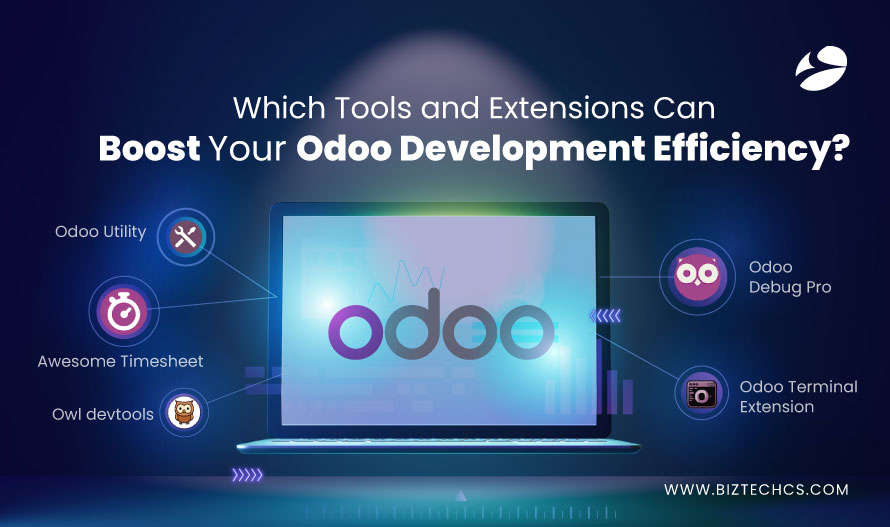
Most developers who are working with Odoo are always searching for tools and modules that could help them save time and be more efficient.
Such tools may assist in code generation, improve the process of debugging, and include automation of simple repetitive tasks. Thus, having the right set of tools makes the development process less difficult, and the developers are more able to have a solution that impresses them.
Extensions can also provide extra functionalities not initially provided by the core, making them easier to use. Whether you are a beginner in Odoo or an advanced developer, picking the right tools when programming will work in your favor. These tools play a critical role in Odoo ERP development, ensuring smoother workflows and better overall performance.
In this blog post, we will discuss some of the most useful tools and extensions that can help in enhancing Odoo development.
Odoo extensions are some of the most effective utilities for any business as they enhance operations. They enable you to build and improve your current Odoo environment based on organizational requirements.
You can also choose from various modules to include in your system, including inventory control, customer relations solutions, and powerful business intelligence. These extensions are relatively easier to operate than constructing entirely new systems from the ground up.
Odoo extensions are among the most valuable tools that enable an SME to work more efficiently and do much more independently without involving professional programmers and developers. This flexibility handles the growth of businesses and makes Odoo suitable for organizations that seek to scale up to meet emerging needs.
Developing with Odoo extensions has some significant benefits that are worth highlighting. First, they offer standard solutions that may be very useful during the implementation since much time will not be spent searching for the solution.
These extensions are useful for modifying the Odoo software to fit certain business requirements without developing everything from scratch. It also makes supporting the most recent updates to Odoo easier, minimizing maintenance problems.
Besides, it is noteworthy that Odoo extensions are developed by experienced developers, which makes them high-quality and reliable. Thus, using these tools, developers can pay their attention to more serious problems and let the extensions work on routine matters.
The Odoo Debug Pro Chrome Extension is not just a toy for developers but a tool they will need to clarify if they work with Odoo. It is similar to the Odoo Debug Chrome Extension, but the stability offered includes additional debugging functionalities.
It must be noted that developers can turn on debug mode with the asset option on—in this way, the overall debugging process will be more turnkey. It also has improved logging and debug options to help with quicker problem-solving. It will be very useful for people who need to optimize the Odoo development process.
The Odoo Barcode Chrome Extension is an application designed to emulate the process of reading barcodes in the Odoo context. It enables developers and testers to enter barcode values directly into a text box, which facilitates testing of the barcode functionality.
This extension is especially helpful for warehouses, inventory, and the sales module, where barcodes are already involved. It also offers a convenient method to learn how Odoo handles barcodes without the use of hardware devices. This tool is especially useful in development and testing environments.
Owl DevTools Chrome Extension is developed particularly for the Odoo developers who use the Owl JS. It offers debugging features allowing developers to understand and deal with applications based on Owl JS.
This extension provides the opportunity to observe the structure of the components, how the states are managed, and how the components are rendered. Developers interested in enhancing the speed and stability of Owl JS-based Odoo applications will find the documentation essential.
In this way, this tool can be useful for developers and help them improve their applications’ debugging for successful application making.
Odoo Extension Pack for Visual Studio Code is useful for people developing projects inside Odoo. This pack comprises Python linting and debugging options, which assist code writers in keeping their code as pristine as possible.
It also provides features such as IntelliSense, which refines code completion and suggestion, enhancing coding. Further, it comprises snippets used in Odoo development in Python, JavaScript, XML, and QWeb to accelerate development.
With these tools, the developers can work more smoothly and reduce an Odoo application’s development time.
Odoo Apps Store refers to a large market through which developers can access third-party apps and extensions to the Odoo environment. It provides several apps that can be installed alongside Odoo to expand its capabilities.
While many of the Apps Store applications can be used for business management, the site has a diverse offer that caters to various needs.
Height is the best source for developers wishing to extend the functionality of their applications without having to code the entire software from scratch. It is a good platform to find out about solutions that can improve and complement Odoo for the requirements of various industries.
Pylint is a tool that checks the style of the Python language and is implemented in programs used to develop Odoo. It appears to ensure that there are no errors in the code, allows the coder to conform to a specific standard of coding, and helps identify problems such as undeclared variables.
It assists in maintaining regularity and quality of coding throughout the entire project. The community has a way of configuring the Pylint tool through a typical .pylintrc file to work according to Odoo standards. This allows the code to be written in compliance with Odoo coding standards, such as variable and function naming and the function signature.
Odoo offers internal coding standards for developers to follow while creating clean and easy-to-maintain source code. These guidelines relate to core programming languages like Python and technologies that form part of the Odoo ecosystem, like XML and JavaScript.
The rules are to maintain logical and consistent naming, correct usage of docstring, and standard security guidelines. This ensures that the development ecosystem of Odoo remains sustainable in terms of growth and ease of maintenance.
By following these rules, the developers can write code that fits the guidelines of Odoo’s best practices. If you want to ensure high-quality development, you can hire dedicated Odoo developers familiar with these standards.
Git hooks are scripts executed as pre- and post-scripts before or after a Git operation, including commits and pushes. In the Odoo development process, Git hooks are useful for maintaining coding standards; they execute tools such as Pylint or unit tests automatically.
They ensure code quality checks are done before committing the code to the source repository. This is because Git hooks assist in enforcing standards, thus preventing such code from entering the source tree. This helps to minimize human mistakes and guarantees compliance with Odoo’s necessary programming standards.
Autopep8 is one of the tools that reforms source code into the PEP8 standard. Before committing the code, developers use it to correct other textual styles, such as indentation differences or even line breaks. It ensures that the codebase has adopted the proper style and should therefore cater to the best way the code should look.
Autopep8 tool can be installed as a plugin for specific Integrated Development Environment or it can be used as the terminal command. This helps save time and results in consistent formatting through the different code files in the application.
ESLint is the linting tool for the language used to implement a web application’s front end. Since Odoo uses JavaScript for web client functionality, it is important to have ESLint, which helps ensure the high quality of JavaScript.
The developers can set up the ESLint rules according to Odoo requirements for views, widgets, or QWeb templates. It alerts developers when there are concerns, such as errors or variables not being used in JavaScript.
ESLint helps maintain that all of the code on the front end of development is consistent and complies with the project’s standard.
Extensions in Odoo are extensions that augment the main functionality of the platform and its tools. It gives users the ability to tailor the system they are using, use it to automate things, and even tie it in with other services, making use of the system a comparative improvement over the business processes that used to be inherent.
However, there are some factors to consider when selecting the IDE for Odoo development: project compatibility with Python and XML and the Odoo framework. Free options such as PyCharm and Visual Studio Code provide features such as color coding of the code, debugging, and Odoo integration for coding ease.
As with most software, third-party extensions should be scrutinized and tested to check their compatibility with the Odoo system. Thirdly, update extensions and do not use too many extensions installed on the site that can infect the site’s performance with their bad effects.
Some of the most popular frameworks for Odoo development include Odoo’s own framework, which is based on Python and PostgreSQL. Libraries such as Odoo ORM, QWeb for templating, and various Python packages like Pandas and NumPy are commonly used to enhance functionality and streamline development.

Artificial Intelligence (AI)
78
By Nandeep Barochiya
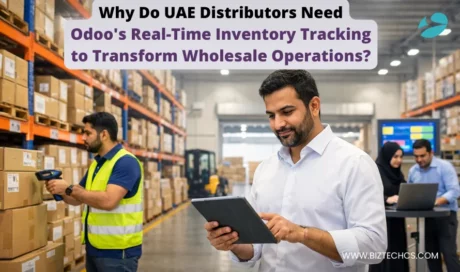
Odoo
121
By Uttam Jain
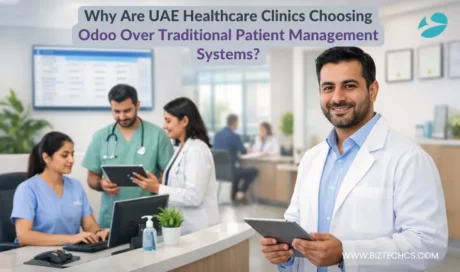
Odoo
69
By Uttam Jain