3151
Turn Excel Spreadsheet into an App - Benefits, Features, and More
07 Jan, 2021
15 min read
3151
07 Jan, 2021
15 min read
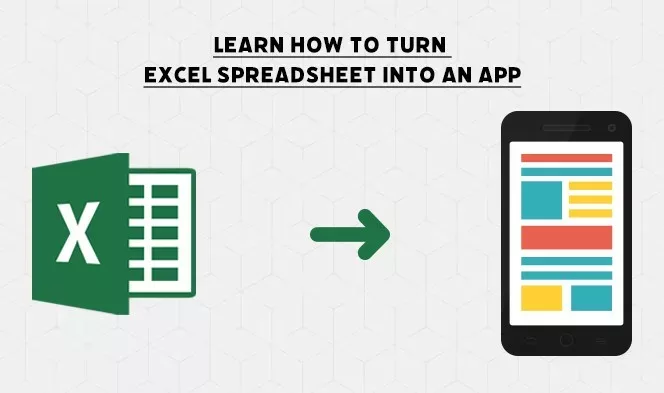
There are more than 30 million users worldwide who use spreadsheets to manage operations.
Tell me how many spreadsheets do you use? 4, 7, 10, 12…
If you are somebody juggling with 5-10 spreadsheets a day; then chances are, at some point you are going to mess up or maybe you already do.
Sometimes, you can of course rectify little errors. Also, to err is human. But what if one error costs you $6 billion trading loss. In 2012, J.P. Morgan Chase announced that it had lost billions because of a tiny copy paste spreadsheet error.
Excel is no doubt an excellent and a preferred tool. But what’s the point when in the end, it results in redundancy, vulnerability, lack of productivity, and time waste? On the contrary, with a mobile app, you can automate these tasks and instead focus on other business strategies and growth planning.
Curious to read more about it? Keep Reading!
In this post we will discuss the whys and how to turn excel spreadsheet into an app.
Here’s what the blog covers:
Spreadsheets are the storage house for businesses. Business owners use them to manage data, analyze risks, predict outcomes, plan projects, and more. When you turn excel spreadsheet into app, it simplifies all these processes and leads to hassle-free communication within and across teams.
In this section, we will discuss what are the most common challenges that excel spreadsheets pose, and how a mobile app can help overcome.
One of the major drawbacks of an Excel spreadsheet and the reason you should get rid of it is that it’s error prone. Spreadsheets allow multiple people to amend and add information. Sometimes this leads to errors and tampering – intentional or otherwise. One entry of inconsistent or incorrect data, can result in wasted time, and in the worst-case scenario; loss of millions. Moreover, spreadsheets create a great deal of uncertainty because there are many versions of it. At times, multiple or incorrect copies can create an incorrect data entry.
On the other hand, if you turn excel spreadsheet into an app, you can avoid these potential errors. The mobile app automates data entry, estimates, communication, sharing, and other manual tasks, thereby eliminating errors. Secondly, with an app, each user can see the information that you want them to see. This way, you can control who consumes sensitive information about your business. The version confusion no longer exists if you have an app. A mobile app will ensure that all your data is at a single place and not scattered.
Do you think the ‘lock’ option or password protection is enough to secure all your data? Well, not always.
Sometimes, hackers can figure out the information with a simple Google search. With dynamic data exchange methods, hackers can embed malicious content from external databases into sheets. It results in loss of confidentiality and credibility.
Did you know that 38 percent of malicious file extensions are Microsoft Office files? This includes files in the Word, PowerPoint, and Excel formats.
If you want to keep your data secure then it is crucial to turn spreadsheets into apps. By doing so, you can restrict user rights to the source file, encrypt data, and host everything securely in your
environment. This means, only the admin can access the data. You get control over who can see the data and limit 3rd party entries. When building an app, we recommend setting an expiry date to your app. After a certain date, users will not be able to access the information.
Excel spreadsheets are good to store data. However, they do not give you the functionalities of a database. Nor do they support complex data types or relations between different sets of data. Moreover, spreadsheets do not allow real-time data sharing multi-user input. This makes it difficult for employees to collaborate.
Another biggest disadvantage of excel is that it is not scalable. As your business expands, holding onto sheets and piled up data can be daunting. Besides, if a major disaster strikes, data recovery can be challenging. Storing data on the cloud using Google Sheets or Excel, and others can be a solution. However, you would still have to go through the Excel sheet manually. All of these put together make your business operations slower and difficult.
Thus, to improve efficiency and scale operations, you should turn spreadsheets into apps. An app can help you fetch the data within seconds using filters. With an app, you can offer users the benefit of easy access to data. Moreover, you can provide access to multiple-users without the risk of data getting exposed.
Have you ever had an experience where you’re trying to find a sheet from multiple lists of spreadsheets? Or you don’t know where the sheet is among the hundreds of folders. Maybe, the sheet consists of thousands of entries and complex priority tasks, and you have to find one among them. What if a new joinee doesn’t know the name of the sheet or the folders?
You can’t keep track of all these tasks manually. How would you? Use an Excel sheet to keep track of all the other Excel sheets? Please tell me that’s a joke!
If you turn a spreadsheet into an app, you and your staff won’t need to track the data. You can simply access the data from the dashboard or modules. Even if the data gets deleted, you can retrieve it from the cloud backup. Instead of talking about whether the folder is, teams can discuss creative ideas and business implementation strategies. On the broader front, it would reduce redundancy and improve communication among the group.
While spreadsheets will only help to manage data, mobile apps can help in creating a brand identity. Cadbury has a project management app, and it provides its worldwide distributors with access to the app. It enables the distributor admin and the staff to communicate seamlessly and reflect transparency in target achievement data. The admin can view all the distributors’ details across the world – region-wise, their targets, and plan the upcoming deliverables accordingly.
The built-in email & SMS notification, quick emails, precise reports, hassle-free communication within teams, etc. are the other advantages of having an app over a spreadsheet.
Want to turn excel spreadsheet into an app? We can help you build a custom app with robust functionalities.
The common use of spreadsheets is for data collection, computation, statistical analysis, formatting, and task management. Based on these functionalities, you can turn excel spreadsheet into an app. Here are different types of apps you can build




This space also involves BMI calculation, calorie counter, blood pressure calculator, and more. By creating a computation app, you can simplify these calculations.

Generally, businesses use these apps for sales and marketing, though it’s not limited to that. Production and logistics industries can use it to view and manage stock inventory lists, etc.
Note: Dashboard is an integral part of every app. It provided a holistic view of the business in one place. However, the integration of features depends on your business requirements.

All these are some niche-specific applications performing basic tasks. Spreadsheet apps are not limited to a few industries in a broader sense. It’s like an ideal manager’s digital version that knows everything and manages every activity with perfection.
What are the features that you need to consider when you turn a spreadsheet into an app? Let’s find out.
Let’s help you build a feature-rich app that will streamline your business operations.
The no-code industry is gaining popularity recently. Such platforms allow you to build an app with a simple drag and drop option. There are third party apps available too. Apps like Hubstaff Tasks or Trello makes task management and data entry much easier.
In case you are in a dilemma to consider these options or go for custom development, we would like to alert you about the pros and cons of no-code. So, let’s settle the no-code v/s custom approach debate once and for all.
In the tech-savvy world, it is essential for businesses to invest in intuitive solutions. And tech tools are those weapons that help entrepreneurs to streamline their workflow. No-code app building platforms are one such tool that have simplified the development process. The result that you get is a decent flexible product by choosing from a variety of templates available.
When we look at the tailored approach, you get a more unique, sophisticated solution which is undoubtedly a better option when you want to expand your reach. When you have a team of developers and designers who know their job in and out, you get a functional end product that fits your business.
Here are some basic differences that you need to know before making a choice:
Both custom and no-code have their perks and challenges. If you want a custom app to streamline your business, we can guide you through it.
For simple data entry and data analysis tasks, an Excel spreadsheet is a ubiquitous office tool. However, when it comes to generating reports, it’s a slow consolidation process. Users and staff would have to collect the data from different files, summarize it, and then share it with the leads through emails, portable storage media such as USBs, or copy-pasting on a shared network.
Having an app has tons of benefits. It not just makes your task convenient, secure, and accessible but it’s a good tool for increased recognition. It’s high time you turn excel spreadsheet into an app.
After several brainstorming sessions, market research and creating a scope document, we venture into the app development stage. Once we create a well-designed wireframe (a floorplan of your app), the next step is to visualize the functionalities of the app. Then comes prototypes and MVPs where our team checks if the set functionalities are efficient. Only after considering the feedback, we begin working on developing the app.
At Biztech, our expertise lies in various technologies and can help you with:
We specialize in mobile app development for both platforms, Android as well as iOS and cross-platform apps. Drop us a message and our project manager will guide you through all the crucial steps.
All product and company names are trademarks™, registered® or copyright© trademarks of their respective holders. Use of them does not imply any affiliation with or endorsement by them.
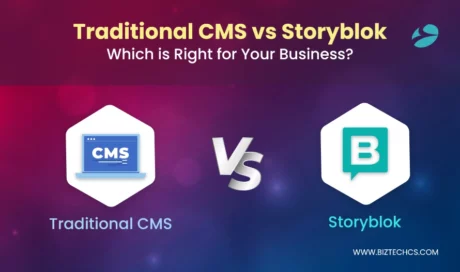
Storyblok
11774
By Devik Gondaliya
02 Apr, 2025
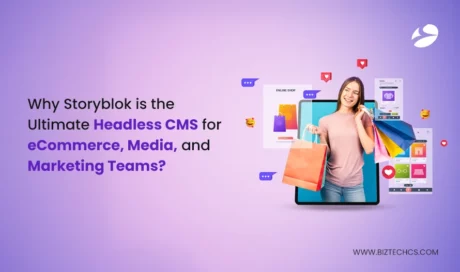
Storyblok
12761
By Devik Gondaliya
01 Apr, 2025

Storyblok
13650
By Devik Gondaliya
27 Mar, 2025