2170
How to Integrate Web-to-Print Software with Your Existing Systems?
02 Jul, 2024
7 min read
2170
02 Jul, 2024
7 min read
Table of Content

Web-to-print is the groundbreaking technology that changes the way print businesses are run and how customers are served.
A report by Keypoint Intelligence has estimated the global market for web2print software at $30 billion. It is expected to reach USD 5 billion by 2025 to underscore its significance. These services enable print businesses to optimize workflows, minimize errors, and provide additional services to their customers.
Various researchers have provided evidence that best Web-to-Print software enhances order volume by up to 15% and decreases operation costs by up to 20%.
As highlighted above, it is therefore not surprising to see more and more print businesses embracing such a technology. In this blog, we will describe Web-to-Print Software and how it can be implemented.
Web-to-Print refers to technology that enables users to design, personalize, and order various products through a browser window.
Printing Software Solutions save consumers’ time because they can design their products on their own without resorting to traditional print shops. The custom Web-to-Print software can print business cards, brochures, banners, and other products, making it suitable for any printing type.
Another advantage is that using templates will help ensure that managerial brands remain consistent across various centers.
W2P solutions can also be linked with e-business tools that allow for easy ordering and settlements. They also decrease the possibility of errors by allowing us to preview or proof before the final run of printing.
Besides, this software is equally effective in handling many orders of prints, which is important in businesses that receive many orders.
Web2print software has become crucial for companies that seek to upgrade their printing solutions and improve customer experience.

Implementing Web-to-Print solutions requires careful planning to ensure seamless integration and user satisfaction:
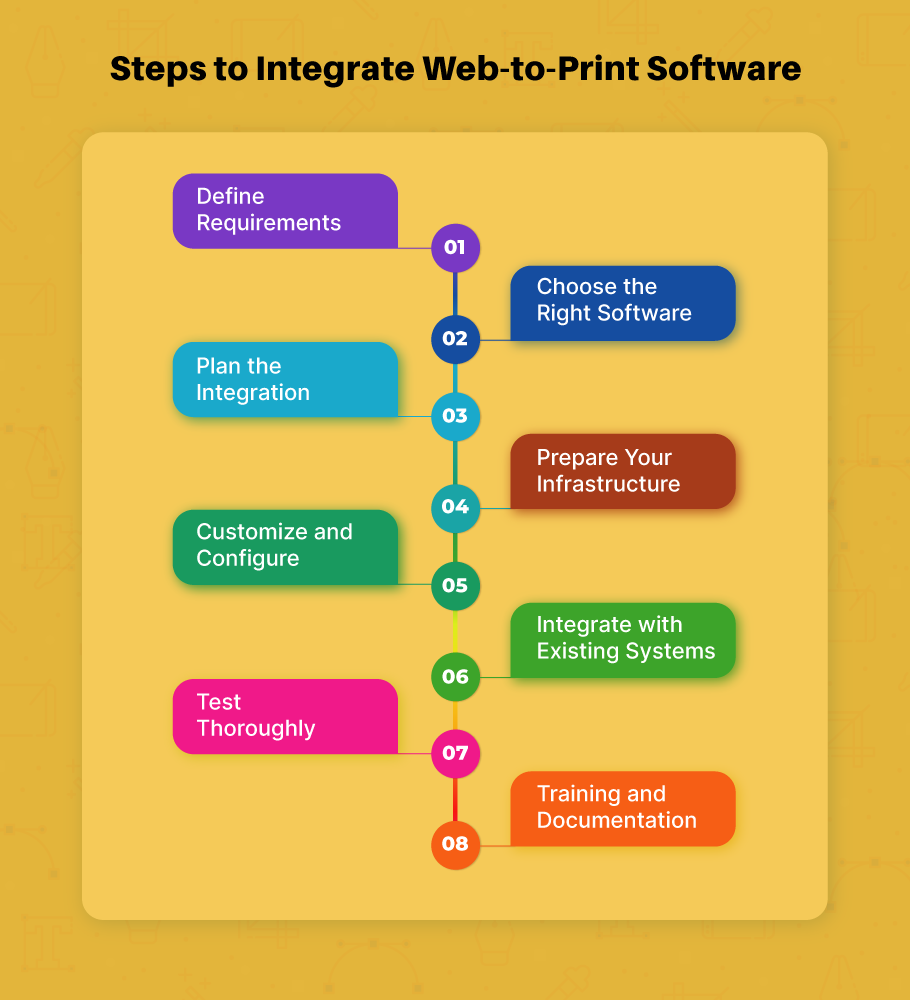
1. Define Requirements
The first step in implementing best Web-to-Print software is setting the specifications. You begin with business goals, which include sales enhancement, customer satisfaction, and efficient order management.
Defining specific goals that each party wants to accomplish assists in determining the overall goal of the project.
After that, indicate the functionality requirements like customization of the templates, online proofing, and connection with the payment gateways. This helps to avoid buying the wrong software that does not meet your business objectives and operations.
When you have a clear understanding of what you want to achieve and what you need to achieve it, then you are in a better position to make the right choice that will enable you to achieve the set goals.
2. Choose the Right Software
The second step in implementing custom Web-to-Print software in your business requires choosing of the software.
Start by listing Web-to-Print software providers who can cater to the requirements of your business organization.
After that, you develop a list of potential providers and demand demonstrations and trials to assess the software’s usability and functions.
Specifically, the software’s usability and presence of necessary features should be thoroughly checked.
Also, to ensure continuative compatibility, make sure that the selected software integrates with your current technologies, such as an Ecommerce platform, customer relationship management, and enterprise resource planning.
Such compatibility is important to make sure that there is no interference with your business processes during integration.
3. Plan the Integration
The third step of integrating the web2print software involves planning the integration in detail.
The integration scope includes identifying which systems must be connected with the Web-to-Print ecommerce solutions, such as the inventory management system, customer relationship management (CRM) software, and the payment gateway.
A timeline is created to map out the entire integration process, outlining key milestones and deadlines to ensure the project stays on track.
Resources should be allocated carefully, considering the necessary budget, assigning the right personnel, and ensuring the required technology is available and compatible.
This includes having a dedicated team of IT professionals and a project manager oversee the process and ensuring sufficient funds are allocated to cover all aspects of the integration.
This thorough planning ensures a smooth and efficient integration, minimizing potential disruptions to business operations.
4. Prepare Your Infrastructure
Preparation of infrastructure is the fourth step when it comes to integrating best Web-to-Print software.
Make sure your server is up to the task to avoid potential compatibility problems. In addition, it is good to back up data that is already available to avoid losing any data during integration.
Continued measures must be implemented to prevent the possible leakage of sensitive information. This is important to avoid threats’ penetration after integrating into the network because the preparation process can take a long time.
Double-check each requirement and measure as to avoid future difficulties and to guarantee that the software is working properly.
5. Customize and Configure
The fifth step in the integration of Web-to-Print ecommerce solutions is to customize & configure, where you fine-tune different components in order to bring in a more friendly interface and to have a consistent logo of the business enterprise.
Start by uploading and setting up templates that your customers will use in their projects; it should not be difficult for a customer to customize.
Subsequently, adapt the layout of the interface to better suit your business to build up your site’s identity and make it more recognizable to users.
Then, go to Configure to set other basic points, including price, which determines the selling prices of your products and services.
It is suggested to configure available options to allow your clients to have various shipping preferences. Last of all, implement payment gateways to provide secure and multiple forms of payments, and you end the Configuration Process to run out the Web-to-Print software.
6. Integrate with Existing Systems
The sixth factor in implementing Web-to-Print software is improving its compatibility with other existing systems, which will improve functionality and ease of use.
Link it to your Ecommerce site to allow for easy upload of products and orders directly on the business’s website.
Ensure that the customer data and the order information are integrated with your CRM and the ERP to ensure that you are having a single data source to work with.
Check that the software’s script connects well with payment gateways so that customers can easily transact without compromising their security.
By doing so, you can ensure that your team operates seamlessly to deliver higher levels of customer satisfaction and organizational efficiency.
7. Test Thoroughly
The seventh step when adopting custom Web-to-Print software is testing. This is done through functional testing to ensure that the basic aspects, like the choice of the template and the process of placing an order, are properly executed.
This is a form of testing that particularly focuses on determining that other systems that the software requires interacting with work correctly. User acceptance testing implies the collection of the views of a group of users to discover the problems or possible enhancements.
Addressing users’ feedback enables the identification of issues that may be present in the software before its full release to the public. Testing is a way to guarantee that the software is stable, efficient, and adequately meets the user’s needs.
8. Training and Documentation
The final step of implementing best Web-to-Print software is the training of employees and documenting the process.
Start with a training program to educate your staff to handle the new system as expected. This training should include all of the application’s functionalities and any tasks that pertain to their job responsibilities.
Subsequently, make tutorials and guides for your customers as to how they should best engage the Web-to-Print features.
These tutorials should not be complicated or time-consuming and should be easily understandable to boost the customer experience.
This way, your personnel and your customers will be optimized to successfully work with the new system, and both sides can benefit from the change.
|
Challenge |
Description |
Solution |
| User Interface Complexity | The interface can be complex and overwhelming for users. | Simplify the interface, offer tutorials and guides, and ensure intuitive design principles. |
| Integration with Existing Systems | Difficulty in integrating with existing business systems (CRM, ERP, etc.). | Use API integrations, hire experienced developers, and choose software with good compatibility. |
| Customization Limits | Limited ability to customize templates and print products. | Choose software with robust customization options and flexible design tools. |
| Scalability Issues | Software may not scale well with growing business needs. | Select scalable solutions and plan for future growth from the start. |
| Print Quality Assurance | Ensuring high-quality output that meets customer expectations. | Implement quality control measures and provide proofs before final printing. |
| Data Security and Privacy | Risks related to data breaches and privacy concerns. | Use secure hosting services, encrypt sensitive data, and comply with relevant regulations. |
| Technical Support Availability | Lack of prompt and efficient technical support when issues arise. | Partner with providers offering 24/7 support and ensure SLAs are in place. |
| Cost Management | High costs associated with software acquisition, maintenance, and updates. | Opt for SaaS models, negotiate pricing, and evaluate ROI regularly. |
| User Adoption Resistance | Resistance from employees or clients to adopt new technology. | Provide thorough training, highlight benefits, and involve key stakeholders early. |
| Browser Compatibility | Software may not function properly on all web browsers. | Ensure cross-browser compatibility and perform regular testing on different browsers. |
| Order Management Complexity | Managing high volumes of orders efficiently and accurately. | Implement automated workflows and use integrated order management systems. |
| Design Consistency | Maintaining design consistency across various print products. | Use standardized templates and enforce brand guidelines. |
| Upgrades and Maintenance | Keeping the software updated with the latest features and security patches. | Schedule regular updates and maintenance windows, and choose providers with robust update policies. |
| Customer Experience | Providing a seamless and user-friendly experience for customers. | Focus on UX/UI design, gather user feedback, and continuously improve the platform. |
| Mobile Compatibility | Ensuring the software works well on mobile devices. | Develop responsive designs and test on various mobile platforms. |
In conclusion, having Web-to-Print software as a tool in your print business can have a massive positive impact on your company’s activities, and smooth out the operations for your clients as well.
This innovative technology offers a complete solution to modernizing print services, using features like automated workflows in print production, online design tools, and seamless order management.
If you want to know more about Web-to-Print software solutions or require help with the integration, then contact us today. Our team of experts knows everything about it and is ready to help.
Web-to-Print software allows users to design and order printed products, such as business cards or brochures. This system makes everything easier, from planning to proofing print jobs to ordering, thus saving time. Organizations mostly use it to ensure a steady brand image and avoid the expenses associated with routine printing.
Yes, many web 2 print software are accessed from mobile, so customers can order from their smartphones or tablets. This allows users to create, build, and order products from their mobile devices. The mobile-friendly interface allows customers to effectively navigate the site on any kind of device, including mobile.
Indeed, when a company embarks on the web 2 print software implementation, most providers have a full support package and training packages. That usually entails fundamental and pro services that come with around-the-clock customer support through phone calls, email, or live chat, as well as access to many articles, videos, and other materials, including but not limited to tutorials, webinars, and FAQ sections. Moreover, many of them provide the users with individual coaching and guidance in establishing the necessary training.

Artificial Intelligence (AI)
31
By Uttam Jain
19 Dec, 2025

Artificial Intelligence (AI)
114
By Uttam Jain
10 Dec, 2025

Artificial Intelligence (AI)
205
By Afzal Qureshi
09 Dec, 2025