2565
What is Magento PWA Studio? How to Integrate PWA With Magento 2?
23 Jun, 2023
5 min read
2565
23 Jun, 2023
5 min read
Table of Content

Magento PWA: If you are even remotely interested in the eCommerce industry, you might already know how the sector has evolved. From the refreshing concept of doorstep delivery to delivering a seamless user experience, brands are competing tooth and nail for growth.
And not just growth, but sustainability.
To achieve that, they have shifted from traditional eCommerce websites to mobile-first websites, native applications, and even PWAs.
In this blog, I will talk about one of the best ways to create an eCommerce experience, i.e., through Magento PWA Studio.
Let’s check how Magento PWA helps with eCommerce development and ways to use it.
Progressive Web Apps or PWAs are software applications delivered using the web. Though they are accessible on the web, they are distinguished with a native app-like interface. Cross-browser compatibility, push notifications, and offline capabilities are some of its unique features.
They are basically website shortcuts and consume minimal memory on your device. Magento enables you to build such progressive web applications seamlessly with the help of Magento PWA Studio.
Magento PWA Studio comes with all relevant developer tools needed for the design, development, testing and implementation of a PWA. With the help of modern libraries and tools, you can create PWAs for Magento 2.3 and above flawlessly.
The Magento 2 PWA Studio comes with a set of packages, such as:
By developing a Magento 2 PWA, you can tap into a market with more audience reach in a cost-effective manner. You don’t have to build native applications for each operating system.
That’s not the only benefit you have with Magento PWAs, look at some more of these here.
Read Also: How to Optimize Magento Store’s Performance with Hyva Theme Development
Setting up and configuring Magento PWA studio is quite simple and can be done in 3 steps. After you run and install the PWA Studio, you need to point it to the Magento backend. And, you should be able to use PWA Studio Magento with all existing tools.
Magento PWA Studio excels with its notification and reporting tools. With the presence of such tools, developers are instantly notified of any issues and errors in your PWA. Thus, the architecture is not only functional but also helps with rapid development.
There are several pre-built website elements available for use with Magento PWA Studio. You can choose any or all, depending on your store’s needs.
Just like Magento, the PWA Studio also has built-in SEO features to help improve your website’s rank in SERP. With Magento PWA, you will be able to get your PWA indexed, add metadata, and prepare it for search engine optimization.
The cost of basic Magento PWA starts at $3,000. However, it helps build a common application for multiple browsers and devices. Thus, you can save more on Magento PWA development as compared to developing native apps.
There are several ways PWA Magento 2 Studio can prove to be beneficial for your store. However, it is equally important to note any drawbacks that it may have. Here are some noteworthy ones for your reference.
There are several ways to create Magento progressive web applications. Here are some of the noteworthy ways:
I. Using Magento PWA Studio
II. Using Magento PWA Themes
III. Using Magento 2 PWA Extensions & Frameworks
Here, I have mentioned how you can use Magento Studio for PWA development.
Magento PWA Studio
To be able to work with Magento PWA Studio, you should be well familiar with technologies like PHP, React, JavaScript, GraphQL, Redux, Webpack, and Workbox.
Pre-requisites:
Step 1: Install PWA Studio using RUN commands
Open the Run command into the directory where you wish to install PWA Studio and write the following command:
yarn create @magento/pwa
Next, answer the various questions as asked in the run terminal.
Step 2: Point PWA to Magento backend
Open the .env file from the project directory and change the MAGENTO_BACKEND_URL to direct to your backend, like this:
MAGENTO_BACKEND_URL= https://magento.pwa-commerce.com/
Step 3: Start PWA Studio Storefront
Run the following commands:
yarn install
yarn watch
After the execution, you will be shown the URL where the project is running after the bundle is finished. It’s the development server that detects any change in real-time and updates the front end.
Now that you know how to create Magento PWA app, you are more informed of the procedure you will have to walk through. But, are you convinced that converting your website to Magento PWA is the best option you have?
If you are still puzzled, here are some points for you to consider!
Websites take longer to load, compared to PWAs. That’s because PWAs use service workers that reside in the browser engine and help fetch part of web app data as it renders. However, fast execution is only possible when you are accessing the PWA for the second time and after that.
The use of AMP (Accelerated mobile page) and Magento service workers can help PWAs to load quicker, even the first time.
PWAs are cross-browser compatible and support almost all popular browsers like Safari, Chrome, Firefox, and Edge. With a single web codebase, you will be able to run Magento PWA on all platforms. It saves you time and cost.
Your eCommerce experience can immediately turn into a gruesome nightmare if you have a flaky internet connection. You won’t be able to browse products, let alone add them to your cart.
But, the offline utility of PWA Magento will help customers browse products and even add products to their cart, even when they go offline. Customers can continue with the payment after the connection is reestablished.
With Magento 2 PWA setup, you will be able to create a completely responsive web application. Though it doesn’t guarantee a higher rank in SERP, it is one of the critical factors for ranking in SERP. Furthermore, you can avail of Magento PWA development services to make your app more SEO-friendly.
In eCommerce, push notifications are an amazing way to engage with your customers and can help with issues like cart abandonment. You can easily automate push notifications in Magento PWA and inform customers about new offers or remind them about products in the cart.
If your app is discoverable and accessible, you are more likely to increase your conversion rate. While that’s difficult for a website, a PWA can surely help with that. You can easily launch the PWA on your mobile’s home screen and access it anytime you want.
E-commerce today is not just a facility but has become a way of life. And, if you want to grow your eCommerce business successfully, it is essential to optimize the user experience of your store. While websites limit you with the UX, PWAs help you experiment and innovate more.
You have a native app-like interface, to begin with. And features like push notification, a home screen shortcut, an offline facility, etc. makes it even better. With the help of Magento 2 PWA Studio, you will be able to turn your website into a PWA more easily.
This guide should help you with the steps involved in setting up Magento PWA Studio. However, you may find the steps overwhelming and need technical assistance for the same.
If that’s the case, you can hire Magento 2 developer from BiztechCS to get started. We are a Magento Bronze partner and can help you with the nuances of PWA development.

Artificial Intelligence (AI)
373
By Devik Gondaliya
25 Apr, 2025

Artificial Intelligence (AI)
6515
By Devik Gondaliya
22 Apr, 2025
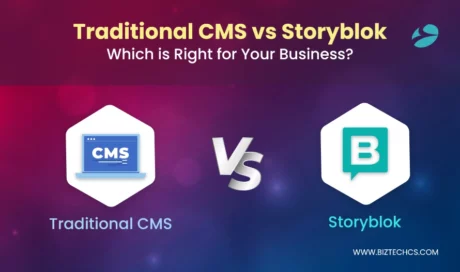
Storyblok
40250
By Devik Gondaliya
02 Apr, 2025