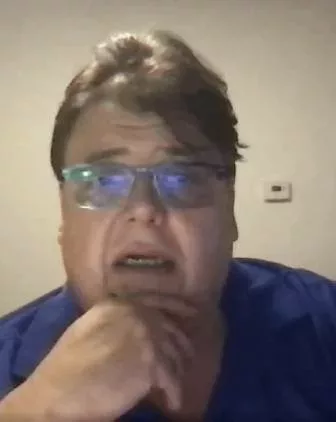- Development of a Single Application with Role Setting Option
- Implementation of Multiple User Connections to The App
- Integration of Simultaneous Functionalities Feature
- Implementation of Lock Application Functionality For the Admin
- Multiple Device message Broadcast Facility
Technologies
Android
Words that make an impact



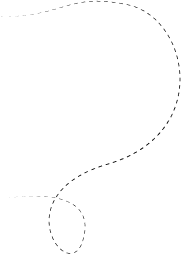

The Challenges
Wireless Communication Between Multiple Devices
The main challenge was to enable wireless communication smoothly between multiple devices with the help of single Wifi connection. Holographic display requires smooth, uninterrupted playing of video in sync to multiple devices. It was a big challenge to achieve it with a single Wifi.
Playing Videos
The primary goal of the application is, when the moderator app performs certain activities, like play or pause, its instructions should be followed by all the devices on which the video is being played. This asks for a lot of network strength.
Collecting Video/Photo from Multiple Devices
While making the presentation, admins had to collect photos and videos from different devices and their folders. Also, they had to struggle to merge everything and play the videos that are commonly available in all the devices.
Message Broadcasting
When your connection is wireless with more than one device, it is difficult to broadcast messages to multiple devices and perform actions based on the message. The app had to enable broadcasting all the devices presented in the network to connect with it.
Single App for Admin and User
Another challenge here was to create a single application that works for Admin (the app which controls other apps displaying the videos) as well as the user (the apps that actually play the videos).
The Solutions
Single App for Moderator and User
We created a single application through which the user can select his/her role from the settings option. If Admin functionality is selected by one user, the other apps are commanded to take up the user functionality.
Multiple User Apps Connection
We enabled functionality in the app that when the admin starts the application, it broadcasts the message to connected devices in a row on which the app is installed. In return, other apps send a confirmation to join the user app.
Enabling Functionalities Simultaneously
When the admin performs a particular function like play, pause, fast forward or anything, apps on all the devices should react on the command and work accordingly.
Lock application for Admin
When the admin starts the application, the functionalities should be visible only to him. The screen of users’ app will get locked and they will have the option only to view the videos and photographs.
Your Growth Transformation Partner
We help businesses like you expand their growth with the power of technology. Our world-class team of agile enabled innovators help you extend your tech capacity with advanced technologies and processes. To see it in action, let’s connect today and initiate the discussion.